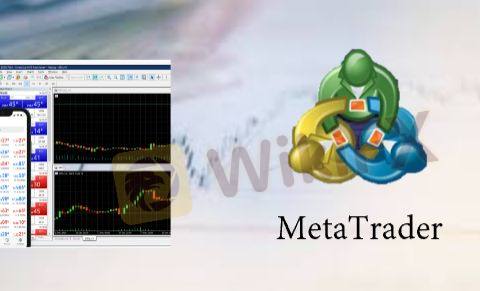If you wish to trade currencies, you'll need to find a broker that has a native FX trading app. Your ability to trade forex at any time and from any location is made possible by this. It may be possible to increase efficiency while on the go by using a mobile device or tablet to log on and log off. Apps for Forex trading usually provide access to all of the same features that are available on the web-based platform of your forex broker.
By using a tablet or smartphone, you can trade and invest in foreign currencies with ease. When the foreign exchange market plays such a vital role in daily business as it does in today's interconnected globe, this is extremely helpful. Trade in currencies can take place in a worldwide, decentralized setting. Trading in Forex can yield enormous profits for those who utilize the right tactics and understand market conditions.
When getting started in Forex trading, selecting a trading app that is appropriate for your needs is an essential step .Since there are a variety of Forex trading applications accessible, it can be a challenging endeavor for traders to evaluate their options and select an app that is appropriate for Forex trading. For your convenience, we have compiled this list of the best forex trading apps available in 2024.
Top 7 Best Forex Trading Apps in 2024
A long-established Broker, Strictly Regulated by Multiple Regulatory Bodies in Various Jurisdictions, Offering Sufficient Reliability.
Over 80 Currency Tradable, Competitive Pricing Structure with Tight Spreads from 0 Pips.
A Multi-Regulated Big Player that renders you adequate Safety.
Enjoy the Ease of Withdrawal without any Additional Charges.
An online trading pioneer regulated by two tier-1 regulators: FCA & ASIC.
Trading a diversified investment as low as US$50.
more
Comparison of the Best Forex Trading Apps
Forex Broker
License
Minimum Spread
Maximum Leverage
Minimum Deposit
Open account
Details
Compare
Forex Trading Knowledge Questions and Answers
How to choose the best forex trading App?
Here is a breakdown of the key factors to consider when selecting the best Forex trading software, particularly for beginners:
Define Your Trading Objectives
Begin by clarifying your trading goals, such as whether you aim to be a long-term investor, an active or passive trader, or focus on Forex or options trading.
Assess Your Trading Experience
Determine your level of experience in trading. Are you a complete novice or an experienced trader looking to switch to a new platform? Your experience level will influence your choice.
If you are new to Forex trading, consider a platform with a demo account that requires a low deposit, such as $0 or $10.
Experienced traders with sufficient capital might prioritize factors like available currency pairs, leverage, and the reliability of customer support over the minimum deposit amount.
Check Regulatory Approval
Verify if the trading platform is licensed and regulated by the appropriate authority. Regulatory approval is a crucial aspect of a reliable Forex broker.
Utilize Regulatory Databases
Utilize resources like WikiFX, which maintain official databases of regulatory statuses for forex brokers. These databases help you identify reputable brokers.
Customer Support
Look for Forex trading platforms that offer robust customer support. Accessible and responsive customer service is vital for addressing any account issues or concerns, and many brokers now offer 24/7 support.
Align with Your Trading Needs
Ensure that the trading apps you consider align with your specific trading needs and goals. Your selection criteria should be tailored to your individual preferences and objectives.
Choosing the right Forex trading software involves a thorough assessment of your experience, goals, regulatory compliance, and customer support. By aligning your choice with your unique trading requirements, you can find the best platform for your needs.
What are the Best Trading Apps
FXCM
FXMC is an online broker with a wide range of assets available for trading. Additionally, you can trade FX in addition to contracts for difference (CFDs) in the form of equities, commodities, indices, and digital currencies.
Using the FXCM forex trading app allows you to select from a variety of platforms. MT4, ZuluTrade, and the FXCM Trading Station are among the most popular in this category. TradingView can also be integrated into your account for more comprehensive chart analysis and investigation. MT4 is ideal for people who wish to use automated trading systems.

FXTM
FXTM is a well-known online forex broker with a mobile trading app, which goes by the name of ForexTime. A wealth of information and tutorials will greet you as soon as you open the app for the first time.
In order to begin trading right away, FXTM provides a comprehensive list of currency pairs that are currently supported. You can also trade spot commodities, equities, and indices using CFDs. You can open a variety of accounts on the FXTM mobile app. If you're just getting started, the Cent Account might be a good fit for you. There is no limit to how much money can be deposited here.

IG
In the UK, IG is the leading broker. Since its inception in 1974, the company has grown to include hundreds of thousands of customers and is a publicly traded entity.
IG's trading platform can be accessed online or via its mobile app. The Android and iOS versions are both supported. When trading forex using the app, there are no fees associated with either buying or selling positions. You can also trade equities, cryptocurrencies, commodities, bonds, and more with the broker's more than 17,000 available instruments.

eToro
Online brokerage firm eToro has quickly established itself as a leader in the industry. Over a decade after its inception in 2007, the platform now serves over 12 million traders from more than 100 countries.
eToro's app and website allow for the trading of all assets. eToro's app may be downloaded for free from the company's website, and it is compatible with both iOS and Android smartphones. With eToro, you have access to a wide range of currencies. Most majors and minors fall within this category. South African rand (SAR), Turkish lira (TRY), and others are all emerging currencies.

Plus500
Online brokerage firm Plus500 gives you access to thousands of financial instruments via CFDs - all of which may be traded online. Stocks, indexes, ETFs, and options are just a few examples of the many types of investments included in this guide.
When it comes to trading pairs across major, minor and exotic currencies, the platform has a wide range of options for you. Best of all, the Plus500 trading platform is available both online and through a native app. The latter may be downloaded for free on iOS and Android smartphones. Open an account with Plus500 in minutes, and start trading with only £100, using the app.

AvaTrade
Online FX and CFD trading platform AvaTrade has a dedicated mobile app for trading on the go The software is free to download and use on both iOS and Android devices.
Anyone looking for a forex news app will find AvaTrade particularly helpful. The reason for this is that you can choose to be notified immediately when a new article is published on the website. Short-term trading strategies can be developed using the app's market observations and research.

Forex.com
Forex.com is the best place to find forex trading information and real-time financial news. Using the mobile app, you can access the large library of currency pairs offered by the online currency trading professional. Again, this applies to both iOS and Android-based smartphones and tablets. In addition to a wide range of exotics, all major and minor pairs are represented.
The price you pay will be determined by the type of Forex.com account you open. Commission-free mobile FX trading is possible with the Standard Account. However, a Commission Account will set you back $5 for each normal lot. Paying for both sides of the exchange is a drawback, but you'll get a better deal in the end.

What makes a good forex trading app?
In order to learn how to trade and become a successful high-frequency trader, make sure your forex trading app includes one or more of the following features:
There are educational and training resources available in the app. Investing in the foreign exchange market is not an easy task. The finest forex trading apps give you all the information you need to succeed. Included in this list should be news from around the world and information on the technical aspects of trade.
The forex trading app should provide real-time and up-to-date information because this is critical in the trading process. Since currencies fluctuate so quickly, making quick decisions is essential.
Spread is a term used to describe the commission your forex broker charges you, and it should be kept to a minimum. When you start trading more frequently, this will start to make more sense.
How to Use a Mobile Forex App
Step 1: Open Your eToro Forex Account
Begin your journey by visiting the eToro website to create your forex trading account. You'll need to provide the following details:
First and last name
Date of birth
Email addre
Cell phone number
Preferred username and password
Nationality
Residential addre
For account verification, eToro will require a copy of your passport, state ID, or driver's license.
Step 2: Download the eToro Forex App
Head to the eToro website to download the eToro app on your iOS or Android device.
Step 3: Deposit Funds
After logging into the eToro app, you can proceed to deposit funds. If you're a UK or US trader, you'll need a minimum deposit of $10. Most other nationalities will require a deposit of $50 or more.
For non-USD deposits, there's a 0.5% fee, while payments made in US dollars are fee-free. You can make instant payments via eToro using a debit/credit card or an e-wallet.
Step 4: Search for Forex Market
With a verified and funded eToro account, it's time to select the forex pair you want to trade. The eToro app features a handy search bar, allowing you to begin typing the name of your preferred pair.
For example, if you're interested in USD/JPY, just start typing USD/JPY."
Step 5: Trade Forex
Once you've found the relevant pair, click on 'Trade.' eToro will then present an order form for your forex position.
Choose between a buy (long) or sell (short) position and specify your stake. You can also apply leverage by selecting your preferred limits from the provided options.
To confirm your trading order, simply click on 'Open Trade.'
With these steps, you can kickstart your forex trading journey with the eToro app in no time.
FAQs
Q: How can I trade forex on my mobile?
A: In order to trade forex on a smartphone, the first step is to choose a suitable broker. Then, open an account with the broker and download their iOS/Android app. After making a deposit, its then just a case of finding a suitable trading opportunity and placing a real-money order.
Q: What app is best for forex trading for beginners?
A: Overall, we found that eToro is the best forex app for newbies. It offers an intuitive yet highly user-friendly forex app for both iOS and Android users. There is a small minimum deposit of just $10 to get started, albeit, eToro also offers risk-free demo accounts. Either way, the eToro app offers access to nearly 50 forex pairs at competitive fees.
Q: What app do most forex traders use?
A: Most forex brokers support multiple asset classes – such as stocks, commodities, indices, and even cryptocurrencies. As such, it is difficult to know which broker has the most clients specifically for the purpose of trading forex. Nonetheless, some of the largest brokers in the market offering access to forex include eToro, FXTM, Forex.com, and IG.
You Also Like:

Best MT5 Forex Brokers in 2024
Here is our pick of the best MT5 Forex Brokers and this list includes only regulated brokers that are highly ranked and come highly recommended for trading.
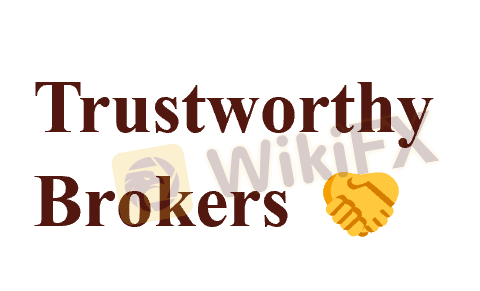
8 Best Forex Trustworthy Brokers in 2024
Stay informed and avoid forex scams with our list of 8 Top Trustworthy Brokers – trade with peace of mind and profitable potential.

Best Brokers with Smartwatch Apps for 2024
This guide compares the best brokers and their smartwatch app features- a quick way to manage your portfolio.

Best Mac Forex Trading Platforms for 2024
Forex traders, particularly Mac users, need suitable platforms. This article examines the top Mac Forex trading platforms' brokers.