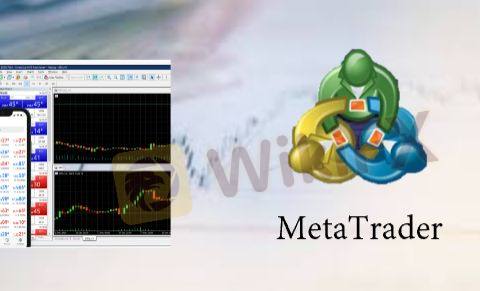For Forex traders who use Mac devices, choosing a platform that seamlessly integrates with macOS is crucial. While many brokers today offer platforms compatible with Mac, finding one that also excels in performance and features can make a significant difference. This article explores the top Forex trading platforms for Mac users in 2024, evaluating their functionality, user experience, and compatibility with other devices.
Best Mac Forex Trading Platforms
A multi-regulated broker, reliable to trade with.
Low forex fees applied, no withdrawal fees.
Both ASIC & CYSEC Regulated Financial Providers offer You Excellent Security.
24/7 Professional and Multilingual Customer Support Easy to Reach.
Licensed & Regulated in Multiple Jurisdictions: ASIC, CYSEC, FCA, DFSA, SCB.
0 USD Initial Deposit Quite Friendly to Active Traders.
more
Best Mac Forex Trading Platforms Compared
Forex Broker
License
Minimum Spread
Maximum Leverage
Minimum Deposit
Open account
Details
Compare
Best Mac Forex Trading Platforms Reviewed
① Saxo
 |
⭐⭐⭐⭐⭐ |
| Min Deposit | $0 |
| Tradable Instruments | Investment products: stocks, ETFs, bonds, mutual funds, crypto ETPs |
| Leveraged products: options, futures, forex, forex options, crypto FX, CFDs, commodities, turbos | |
| Demo Account | ✅ |
| Costs | From 0.9 pips (Classic account) & commission-free (forex) |
| Trading Platforms | SaxoInvestor, SaxoTraderGO, SaxoTraderPRO |
| Customer Support | 24/5 - Support Center |
Pros:
Saxo is recognized for SaxoTraderPRO, its professional-grade trading platform that is compatible with Mac operating systems. It provides a comprehensive suite of trading tools and access to a wide range of financial markets.
Cons:
An account minimum of HKD10,000 is high for some traders, and the platform can be complex for beginners.
Visit https://www.home.saxo/en-hk/platforms/overview to find more detailed info about Saxo mac trading platforms.
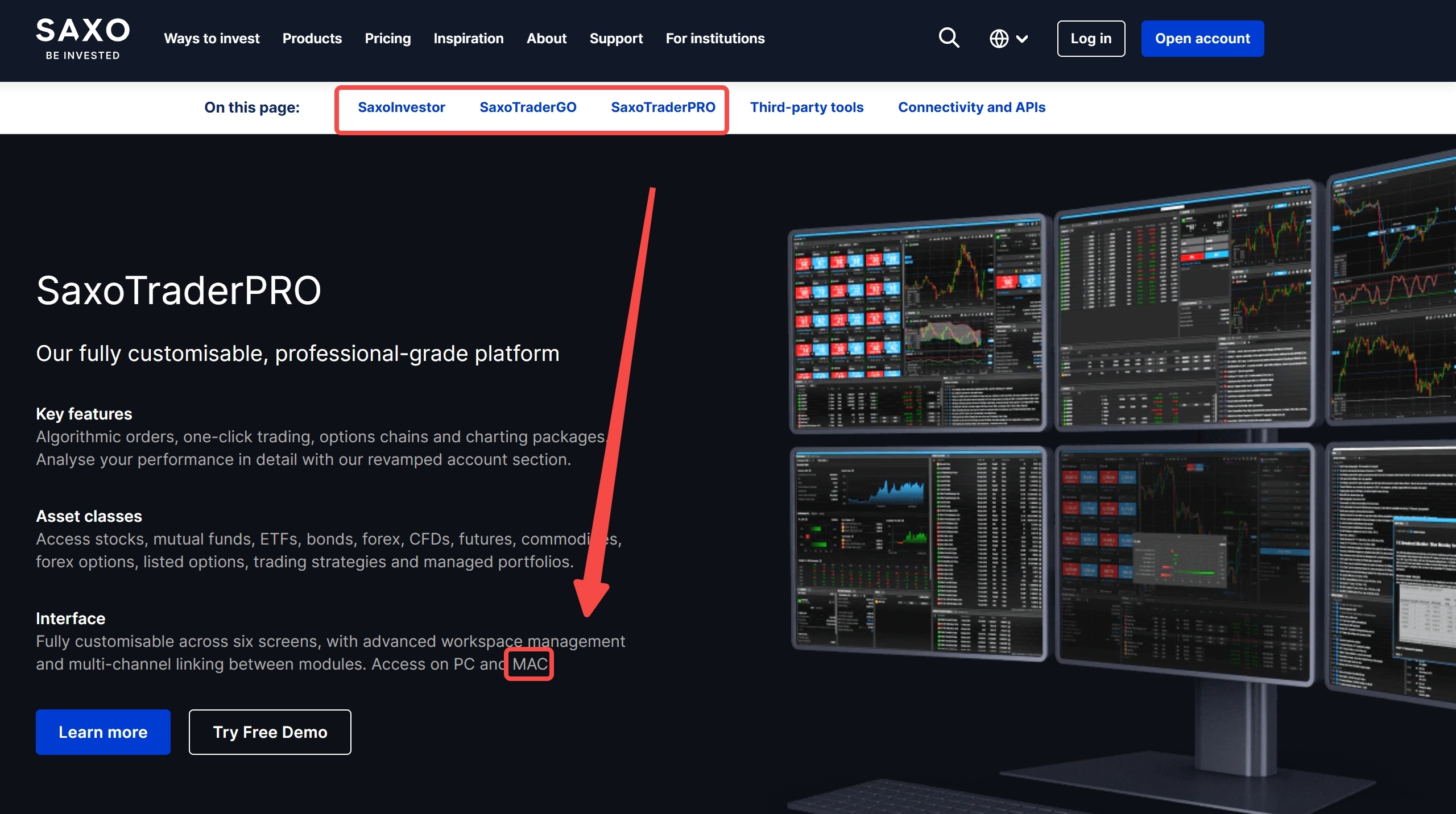
② IC Markets Global
 |
⭐⭐⭐⭐⭐ |
| Min Deposit | $200 |
| Tradable Instruments | CFDs on forex, commodities, indices, bonds, stocks, and futures, digital currencies |
| Demo Account | ✅ |
| Costs | From 0.8 pips & no commission (Standard account) |
| Trading Platforms | MT4, MT5, cTrader, TradingView |
| Customer Support | 24/7 - live chat, contact form, phone, email, Help Centre |
Pros:
IC Markets is known for its robust platform compatibility, including for Mac. It offers MetaTrader 4 and 5, cTrader, and TradingView platforms, all suited to Mac users. Low spreads and fast execution times make it attractive for Forex traders.
Cons:
No proprietary platform, may not be available in all countries.
Visit https://www.icmarkets.com/global/en/forex-trading-platform-metatrader/apple-mac to know more about MetaTrader for Mac.
Visit https://www.icmarkets.com/global/en/forex-trading-platform-ctrader/ctrader-imac to know more about cTrader for Mac.


③ Pepperstone
 |
⭐⭐⭐⭐⭐ |
| Min Deposit | $0 |
| Tradable Instruments | Forex, commodities, indices, currency indices, cryptocurrencies, shares, ETFs |
| Demo Account | ✅ |
| Costs | From 1.0 pips on EUR/USD + commission-free (Standard account) |
| Trading Platforms | MT4, MT5, cTrader, TradingView, Pepperstone Trading Platform |
| Customer Support | Live chat, contact form, Help & Support |
Pros:
Pepperstone offers Trading View, MetaTrader 4, MetaTrader 5, and cTrader, providing options for Mac users with different preferences. It's also recognized for its tight spreads and efficient order execution.
Cons:
No 24/7 customer support.
Visit https://pepperstone.com/en/platforms/trading-platforms/mt5/ to find more detailed info about Pepperstone MT5 for Mac.
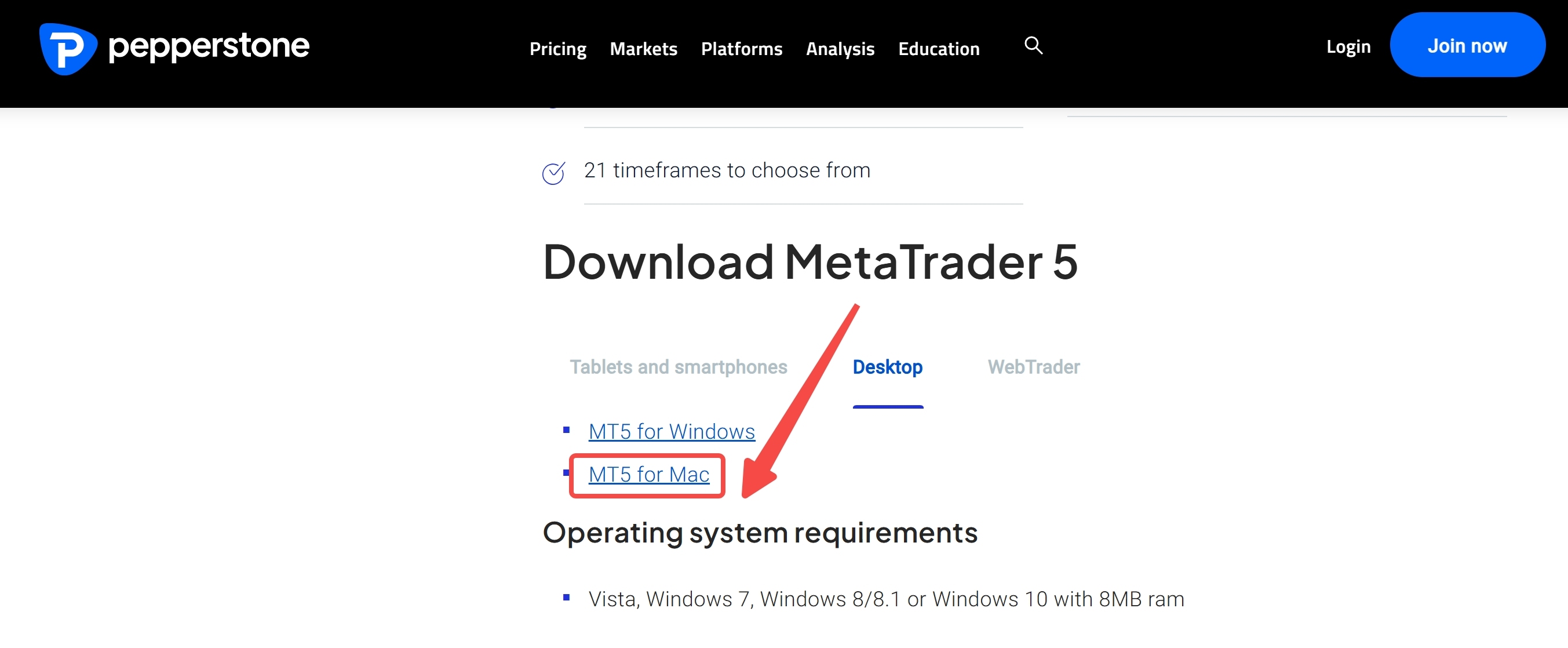
④ eToro
 |
⭐⭐⭐⭐⭐ |
| Min Deposit | $10 |
| Tradable Instruments | 6,000+, Stocks, Cryptocurrencies, Currencies, Commodities, ETFs |
| Demo Account | ✅ |
| Costs | Around 3 pips on EUR/USD & commission-free |
| Trading Platforms | MT4, eToro proprietary platform |
| Customer Support | 24/5 live chat, email |
Pros:
eToro's Mac platform offers an easy-to-use interface and the unique feature of social trading where you can follow and duplicate successful traders' strategies. This makes it particularly attractive for beginners.
Cons:
High non-trading fees, no desktop app for Mac.
Visit https://www.etoro.com/trading/platforms/ to find more detailed info about eToro platforms.
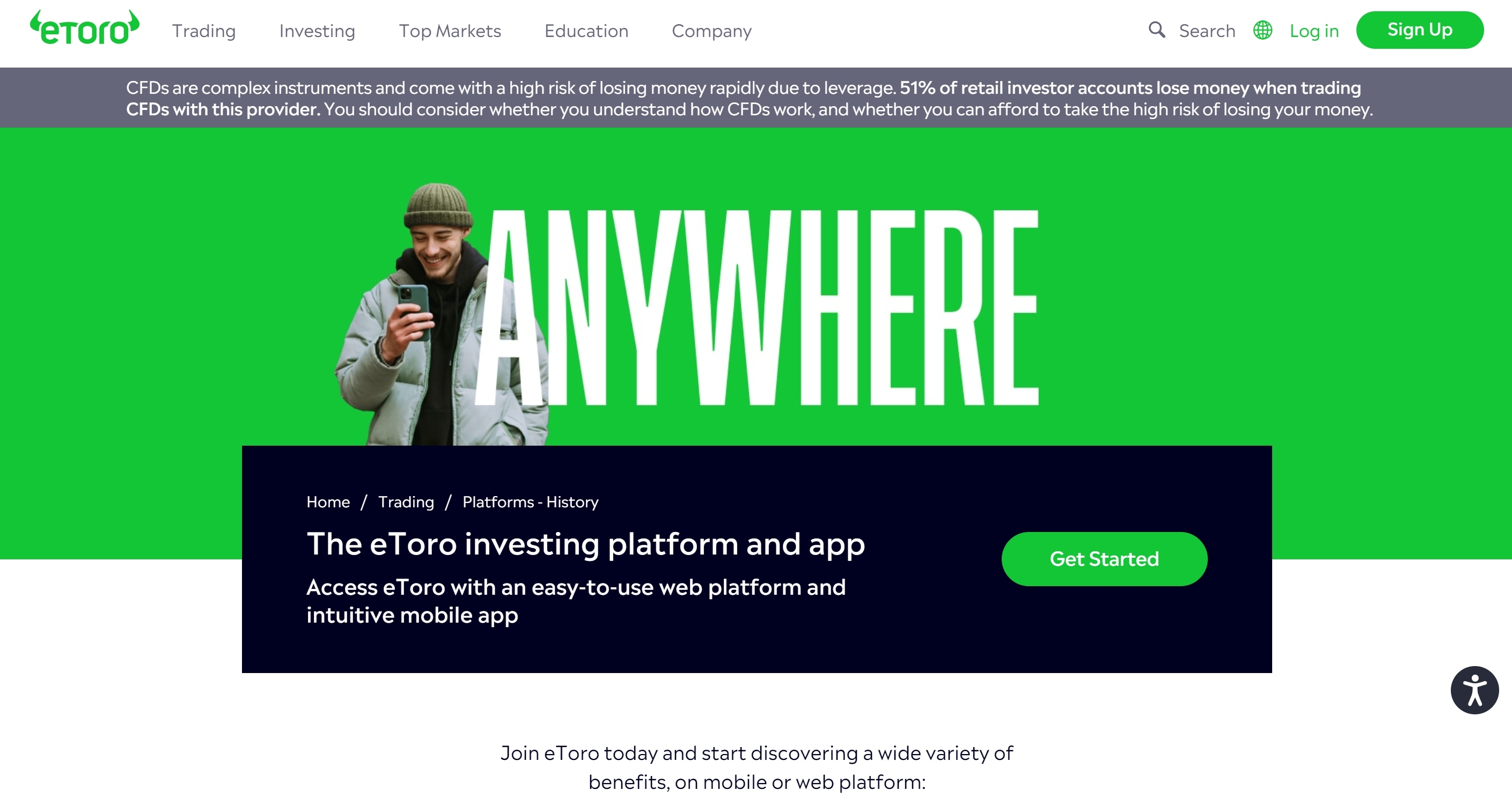
⑤ Charles SCHWAB (TD Ameritrade)
 |
⭐⭐⭐⭐⭐ |
| Min Deposit | $2,000 |
| Tradable Instruments | Stocks, ETFs, Bonds |
| Demo Account | ✅ |
| Trading Platforms | Thinkorswim, Schwab.com, Schwab Mobile app |
| Customer Support | 5:30 pm - 1:00 am, Sun-Sat (EST) phone, email |
Pros:
The Thinkorswim platform from TD Ameritrade, a full-service broker, provides robust capabilities for analysis, charting, and trading. Mac users are well catered to with a dedicated, fully-featured Thinkorswim for Mac version.
Cons:
Have higher fees for some trade types, complex for beginners.
Visit https://www.schwab.com/trading/thinkorswim/compare-platforms to find more detailed info about Charles SCHWAB platforms.
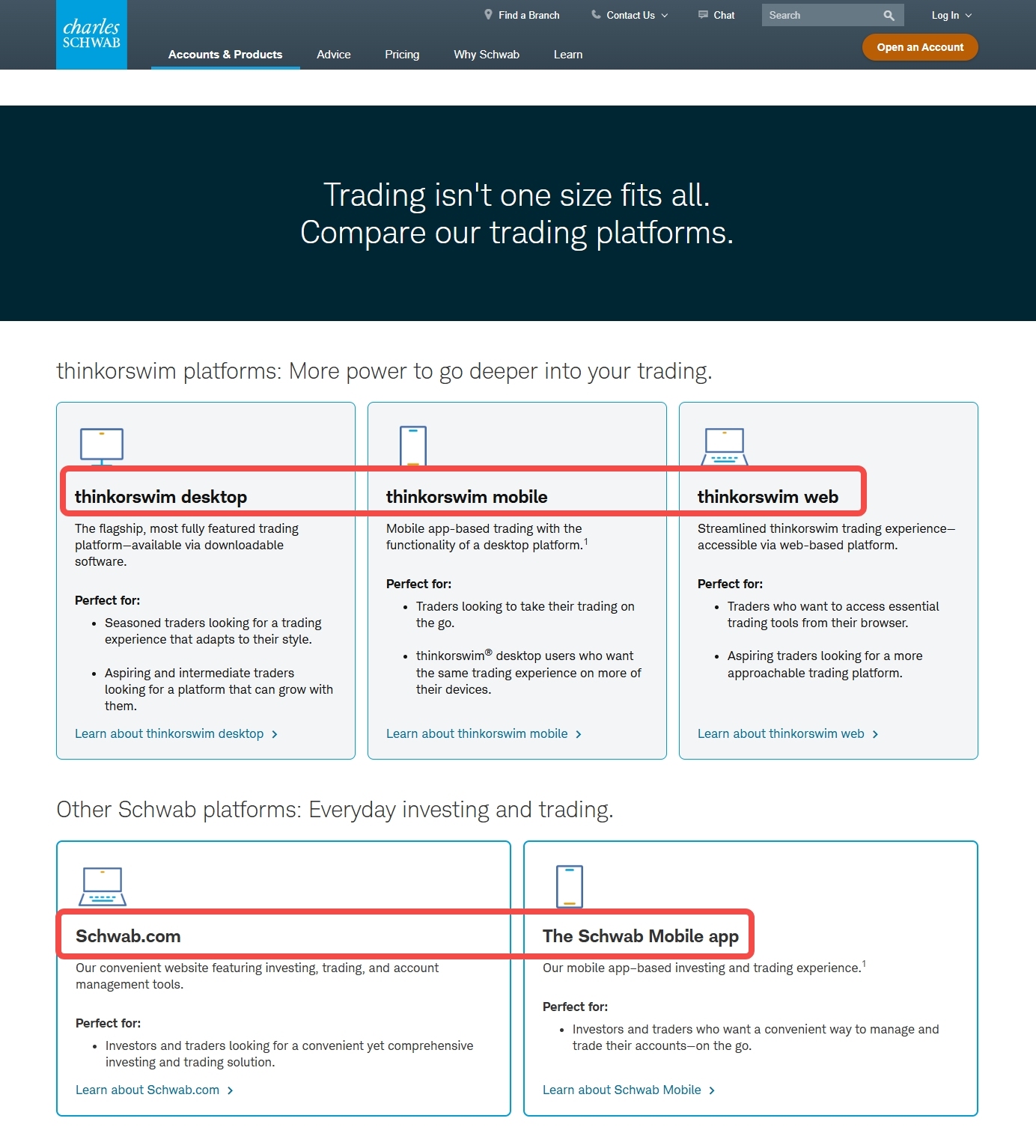
⑥ Interactive Brokers (IB)
 |
⭐⭐⭐⭐ |
| Min Deposit | 0 |
| Tradable Instruments | Stocks, options, futures, currencies, bonds and funds |
| Demo Account | ✅ |
| Costs | From 0.1 pips & low commission |
| Trading Platforms | IBKR GlobalTrader, Client Portal, IBKR Desktop, IBKR Mobile, Trader Workstation (TWS), IBKR APIs, IBKR ForecastTrader, IMPACT |
| Customer Support | Live chat, phone, email, FAQs |
Pros:
Popular among professional traders, Interactive Brokers offers a powerful platform accessible on Mac systems. It provides access to many markets and implements a competitively low-cost structure.
Cons:
The steep learning curve for their platform, and inactivity fees.
Visit https://www.interactivebrokers.ca/en/home.php to find more detailed info about Interactive Brokers (IB) platforms.
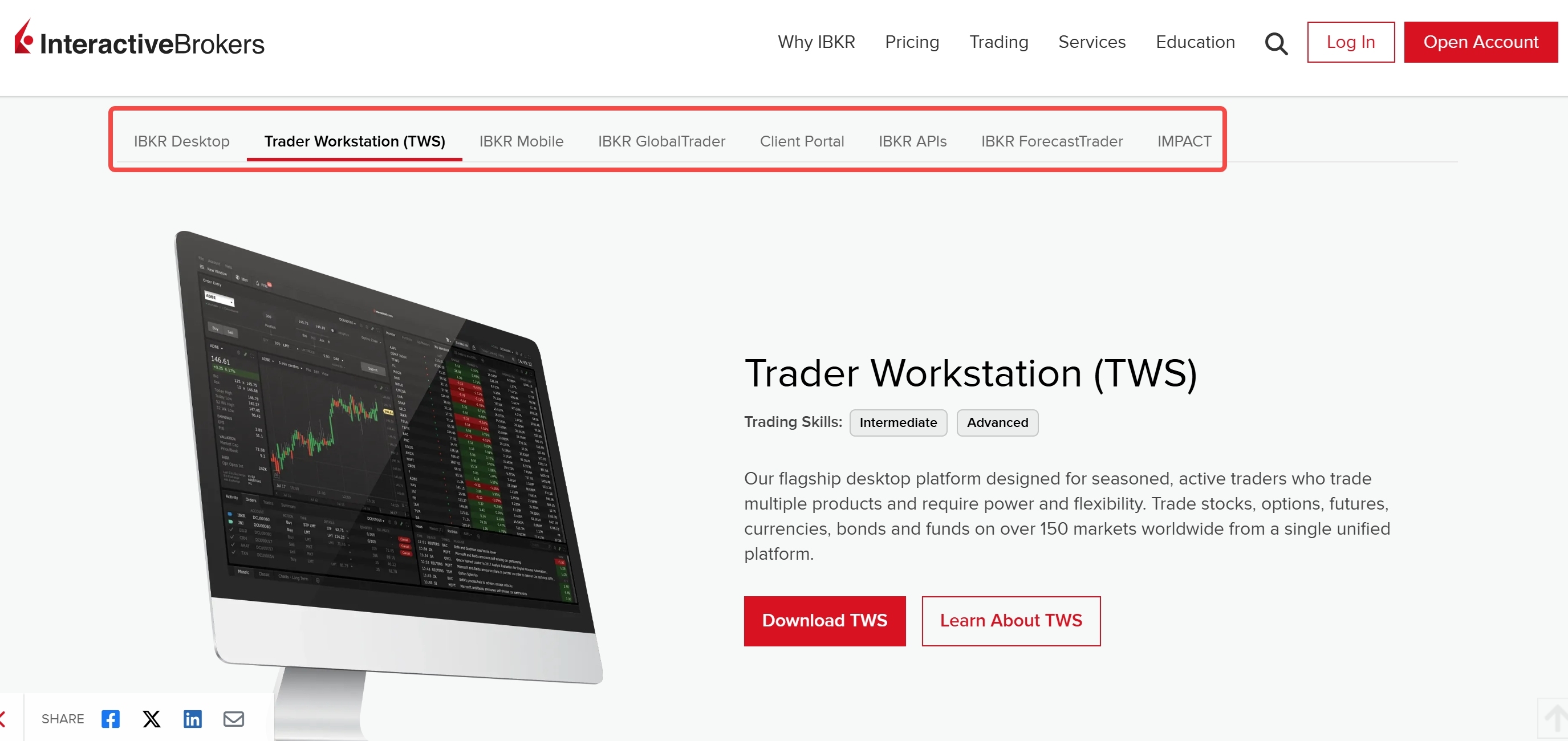
⑦ Plus500
 |
⭐⭐⭐⭐ |
| Min Deposit | $/€/£100 |
| Tradable Instruments | Forex, cryptocurrencies, stocks, indices, commodities, and options |
| Demo Account | ✅ |
| Costs | Around 0.6 pips & commission-free |
| Trading Platforms | Own proprietary trading platform (desktop, web, and mobile) |
| Customer Support | 24/7 live chat, email |
Pros:
Known for its intuitive and simple-to-navigate platform that's compatible with Mac, Plus500 provides a quality trading experience with advanced trading tools and a wide selection of assets to trade.
Cons:
No phone support.
Visit https://www.plus500.com/en-cn/ to find more detailed info about Plus500 platforms.
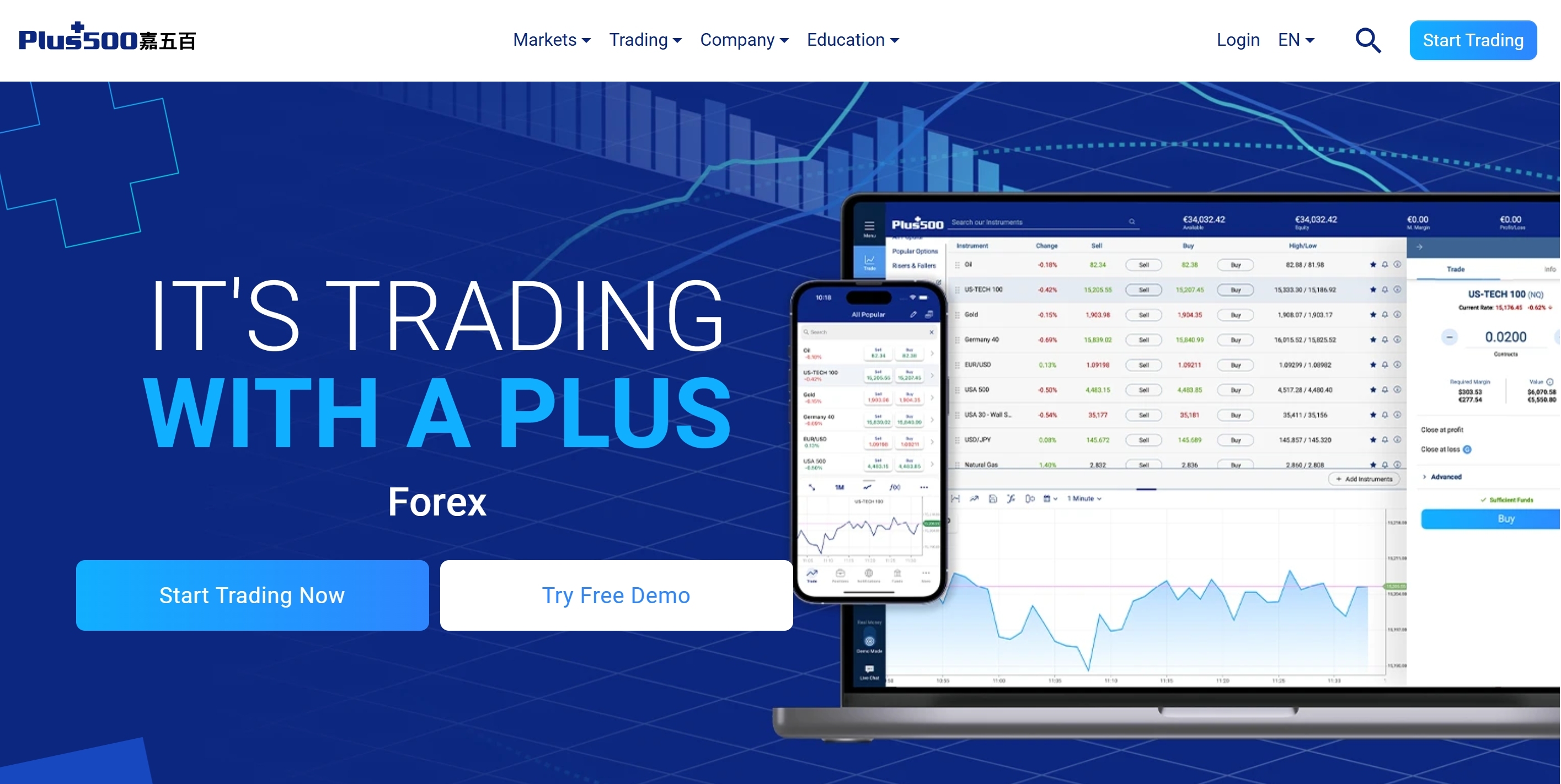
⑧ XTB
 |
⭐⭐⭐⭐ |
| Min Deposit | 0 |
| Tradable Instruments | 5,400+, Forex, Commodities, Indices, Shares, ETFs, Stock CFDs, ETF CFDs |
| Demo Account | ✅ |
| Costs | From 0.1 pips & commission-free |
| Trading Platforms | xStation 5, xStation Mobile |
| Customer Support | 24/5 live chat, phone, email |
Pros:
XTB offers its award-winning xStation 5 platform, which is fully functional on Mac systems. The platform is admired for its superior execution speeds and insightful analysis tools.
Cons:
Not available in certain countries, some features are missing compared to the PC version.
Visit https://www.xtb.com/en/trading-services/trading-platforms/xstation to find more detailed info about XTB platforms.
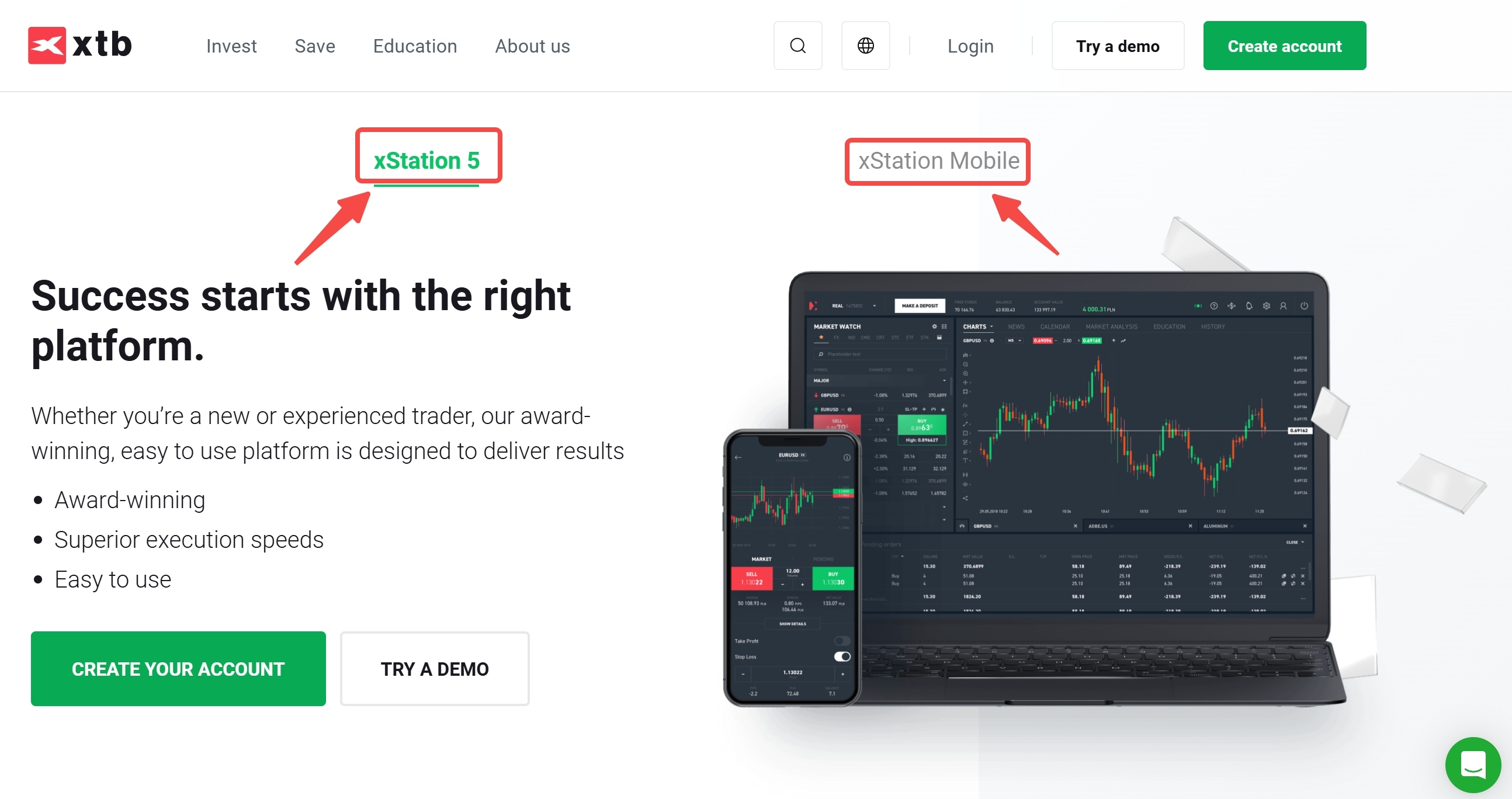
⑨ FXCM
 |
⭐⭐⭐⭐ |
| Min Deposit | $50 |
| Tradable Instruments | Forex, shares, indices, commodities, cryptocurrencies |
| Demo Account | ✅($20,000 virtual money) |
| Costs | Floating around 1.1 pips on EUR/USD + commission-free |
| Trading Platforms | Trading Station, TradingView, MT4, ZuluTrade, Capitalise AI |
| Customer Support | 24/5 - call back form, Support |
Pros:
Multiple trading platforms offered, including Trading Station, TradingView, MT4, ZuluTrade, and Capitalise AI.
Cons:
No 24/7 customer support.
Visit https://www.fxcm.com/markets/platforms/metatrader-4/ to find more detailed info about MT4 for Mac.
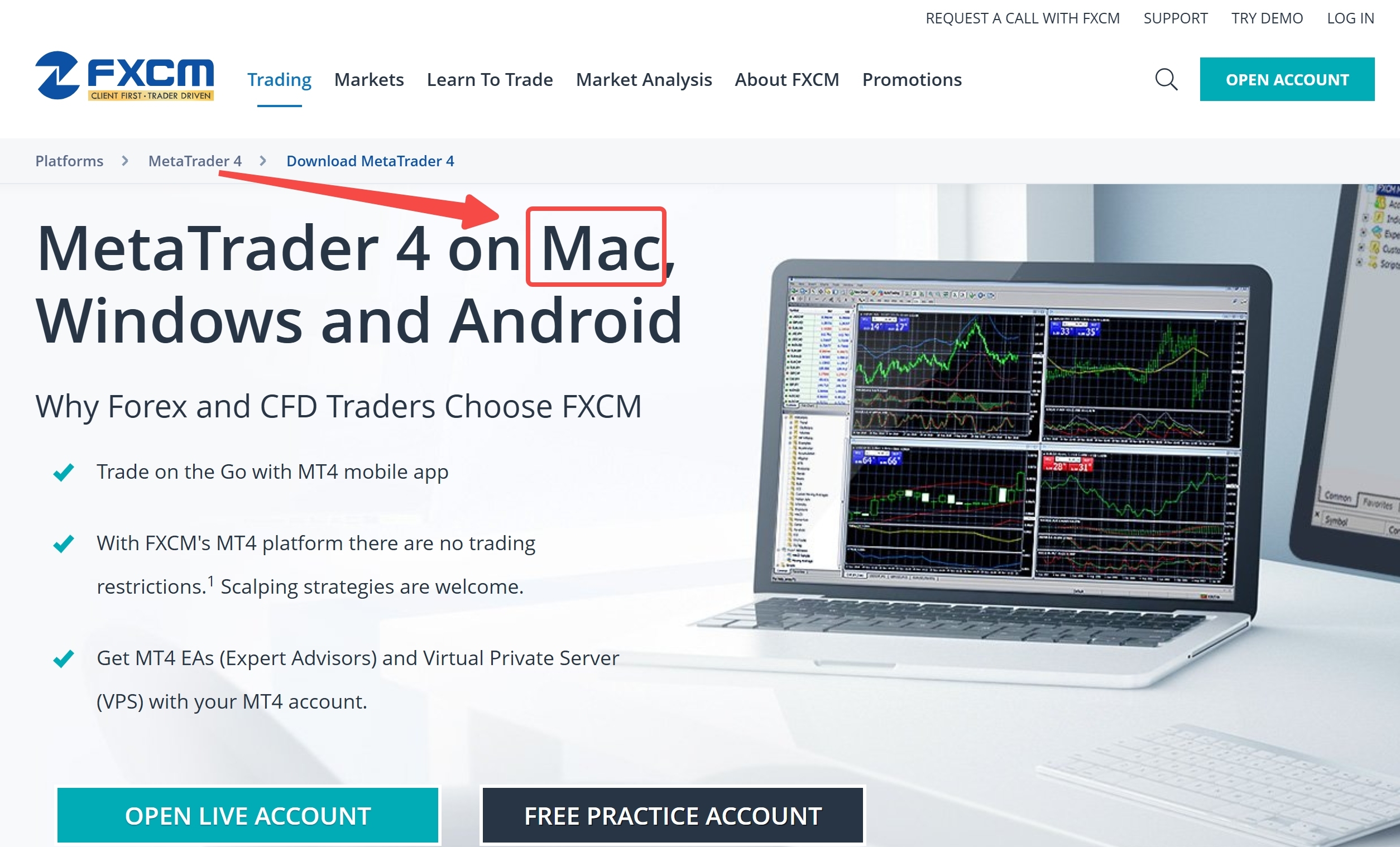
⑩ AvaTrade
 |
⭐⭐⭐⭐ |
| Min Deposit | $100 |
| Tradable Instruments | Forex, CFD, stock, commodities, indices, futures, cryptocurrencies, options |
| Demo Account | ✅ |
| Costs | Typical 0.9 pips on EUR/USD & commission-free |
| Trading Platforms | AvaTrade Mobile App, WebTrader, AvaSocial, AvaOptions, MT4, MT5, DupliTrade |
| Customer Support | Live chat, contact form, WhatsApp, phone, email |
Pros:
AvaTrade offers a dedicated Mac trading platform, AvaTrade Mobile App. They provide a vast array of financial instruments and a feature-rich, user-friendly interface, earning them a spot in the top ten.
Cons:
High inactivity fee.
Visit https://www.avatrade.com/trading-platforms/mac-trading to find more detailed info about AvaTrade Mac trading platforms.
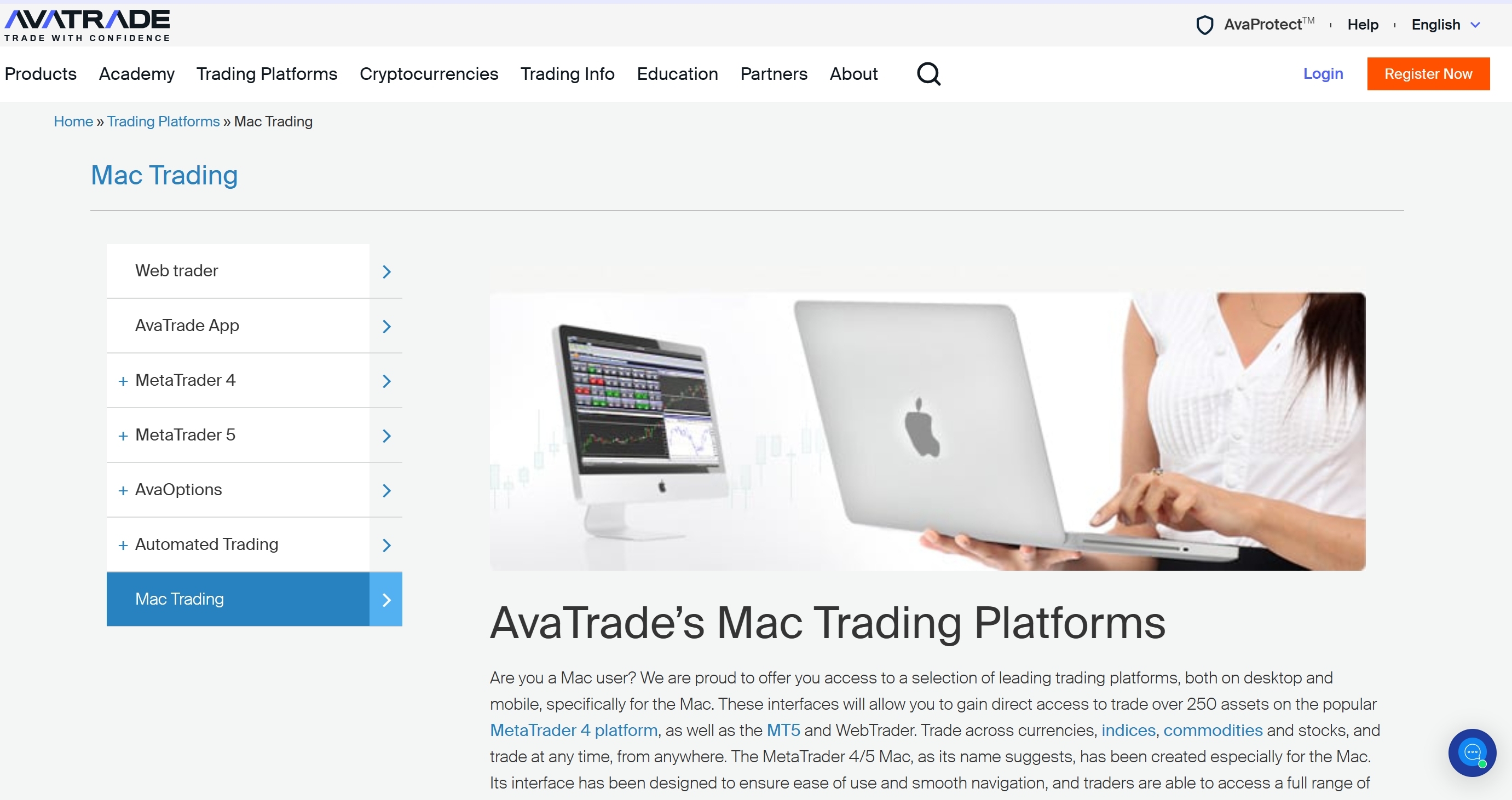
Mac Forex Trading Platforms FAQs
Which Forex trading platforms are best for Mac users in 2024?
In 2024, some of the top Forex trading platforms for Mac users include MetaTrader 4 (MT4) and MetaTrader 5 (MT5), cTrader, and TradingView. These platforms offer robust features and native support for macOS, ensuring a seamless trading experience.
What is the Best Mac Trading Platform for Beginners?
For beginners, the choice of a trading platform on Mac would depend largely on simplicity, an intuitive interface, and educational resources.
eToro: eToro is well-known for its easy-to-understand platform and is great for beginners. Its standout feature is social trading, which allows users to copy the trades of professional traders. It comes with a Mac-compatible web platform.
Plus500: Plus500 offers a very straightforward and intuitive platform that's also compatible with Mac. Their platform is easy to navigate, which makes it a good choice for beginners.
In addition to these, MetaTrader 4 or MetaTrader 5 are also good choices due to their widespread use, plenty of online resources for learning, and availability on Mac either directly or through solutions like Wine.
What is the Best Mac Trading Platform for Professionals?
For professional traders who require advanced tools and analytics, some compatible platforms for Mac are as follows:
SaxoTraderPRO: This professional-grade platform is offered by Saxo and provides in-depth trading features, including an extensive range of asset classes, comprehensive trading tools, and broad market analysis.
MetaTrader 5 (MT5): This platform offers advanced technical analysis, flexible trading systems, and algorithmic trading tools. It can be run on Mac systems using specific tools or programs.
Thinkorswim by Charles SCHWAB (TD Ameritrade): Thinkorswim is a powerful trading platform that includes advanced features such as custom indicators, strategy back-testing, and complex order types. It has a Mac version.
Interactive Brokers' Trader Workstation (TWS): This platform offers a wide range of tools suitable for professional traders, including advanced charting, risk management tools, and algorithmic trading capabilities.
Are there any specific features Mac users should look for in a Forex trading platform?
Mac users should look for platforms that offer native macOS support, high performance, reliability, and ease of use. Features such as advanced charting tools, real-time data, and efficient order execution are also important.
How do I install a Forex trading platform on my Mac?
To install a Forex trading platform on your Mac, download the installation file from the broker‘s website or the platform’s official site. Follow the installation instructions, and ensure your macOS version is compatible with the platform. For platforms that are not natively supported, consider using virtualization software or compatibility layers.
What should I do if I encounter issues with a Forex trading platform on my Mac?
If you encounter issues with a Forex trading platform on your Mac, check the platform‘s support resources for troubleshooting tips. You can also reach out to the platform’s customer support for assistance. Ensuring that you have the latest version of the software and that your macOS is up-to-date can help resolve common issues.
Forex Disclaimer
Trading Forex (foreign exchange) carries a high level of risk, and may not be suitable for all investors. Before deciding to trade foreign exchange, you should carefully consider your investment objectives, level of experience, risk appetite, and the possibility of incurring losses. There is a possibility that you may sustain a loss of some or all of your initial investment and therefore you should not invest money that you cannot afford to lose. You should be aware of all the risks associated with foreign exchange trading and seek advice from an independent financial advisor if you have any doubts.
You Also Like

Best MT5 Forex Brokers in 2024
Here is our pick of the best MT5 Forex Brokers and this list includes only regulated brokers that are highly ranked and come highly recommended for trading.
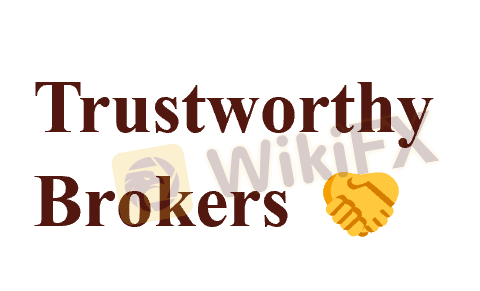
8 Best Forex Trustworthy Brokers in 2024
Stay informed and avoid forex scams with our list of 8 Top Trustworthy Brokers – trade with peace of mind and profitable potential.

Best Brokers with Smartwatch Apps for 2024
This guide compares the best brokers and their smartwatch app features- a quick way to manage your portfolio.

Best Mac Forex Trading Platforms for 2024
Forex traders, particularly Mac users, need suitable platforms. This article examines the top Mac Forex trading platforms' brokers.