简体中文
繁體中文
English
Pусский
日本語
ภาษาไทย
Tiếng Việt
Bahasa Indonesia
Español
हिन्दी
Filippiiniläinen
Français
Deutsch
Português
Türkçe
한국어
العربية
FBS Trader: New Features Added for Trader Expectations
Abstract:FBS Trader, being an all-in-one trading tool, includes everything traders need, from preparation for trading to withdrawing earnings.

Buying or selling is all about time for the ordinary Forex trader. Identifying the appropriate entry/exit points might be essential in these turbulent times. This might be a concern for individuals who deal with terminals at work or who travel often. The remedy is simple: your mobile phone. Trading is now in your hand's thanks to smartphone programs like FBS Trader. There are several possibilities to use the potential of these platforms.
To trade through mobile, traders must have a smartphone with an Internet connection and a trading account with a broker. Log in using the existing customer ID and password after downloading the broker's trading app and submitting an online request to activate it. That's all. You are now prepared to enter the world of trading.
The Benefits of FBS Trader
FBS Trader is a trading platform created by FBS, a certified international broker. FBS Trader, being an all-in-one trading tool, includes everything traders need, from preparation for trading to withdrawing earnings. Users may browse currency and other instrument quotations, study charts, initiate, monitor, and close transactions, deposit and withdraw money, connect with support, and read the economic calendar. It's incredible to have all of these features in one app. Because of its easy layout and built-in Trading Educational part, the software is appropriate even for novices.
A Wide Range of Trading Instruments
FBS Trader provides more than 240 trading instruments. In addition to currency pairings, users may trade equities, indices, metals, Brent and WTI oil, and cryptocurrency. By the way, crypto trading is accessible even when there is no trading in fiat currencies on the weekend. One of the key benefits is the large variety of trading instruments.
Detailed Asset Information
FBS Trader has a series of criteria to assist app users in selecting assets that are appropriate for their trading strategy. As a result, traders may categorize all instruments into various groups: the most traded, the most volatile, the top risers, and the top fallers.
For the convenience of traders, each instrument comes with a description. Before making an order, it may be useful to verify the specifications of various instruments, such as trading hours, leverage, lot size, minimum and maximum volume, and long and short swaps.
Simple Trade Placement
Everything is obvious and straightforward when it comes to starting a deal. When you click on the desired instrument, the “Buy” and “Sell” buttons will appear. The system displays how much of your money will be utilized as collateral.
Candlesticks and useful indicators
Before buying or selling, traders may use technical analysis to forecast the price's future direction. FBS Trader users may do this by using indicators and charts. Traders may use them for a variety of purposes, including:
Consider Japanese candlesticks (type of chart). Move the candles closer and farther apart to examine the shapes of the candlesticks as well as the larger scene.
Adjust the parameters of technical indicators such as Moving Averages and Bollinger Bands.
Examine the buy/sell trading ratio for an instrument.
Calendar of Economic Events
The Economic Calendar is comprehensive and aesthetically appealing. Every user may plan their performance based on upcoming economic releases, planned company earnings reports, and other trading events. FBS Trader allows you to select events that may have an impact on a certain instrument and focus on the most essential releases.
Trading Education FBS Trader's built-in Trading Education component makes it suitable for traders of all levels. It is a collection of free courses organized into stages that enables you to learn without needing to Google anything. There are classes available for beginners, intermediates, and advanced students. Beginners will learn how to open their first trade, calculate profit, and choose the proper trading volume. Those who are already familiar with the fundamentals will be able to grasp Japanese candlesticks and patterns, as well as read about algo trading.
Financial Transactions that are Simple
FBS Trader and FBS Mobile Personal Area enable you to transfer money from your bank account to your trading account and vice versa using your smartphone.
Trading to the Next Level for FBS Trader
FBS Trader makes every effort to suit the demands of traders. As the mobile trading platform's functionality evolves, developers enable it to respond instantly to the volatile nature of the market.
Nowadays, mobile trading is a significant step toward financial and physical independence. FBS Trader allows you to save time while exploring the trading world.
About FBS broker
FBS is an internationally regulated broker (IFSC license) that provides professional and semi-professional CFD and Margin FX traders with transparent and dependable services and products. With 13 years of expertise, high-quality services, and hundreds of honors, FBS earned the confidence of 27 million+ customers and became the Official Principal Partner of Leicester City Football Club.
Find out more about FBS news here: https://www.wikifx.com/en/dealer/3981687359.html
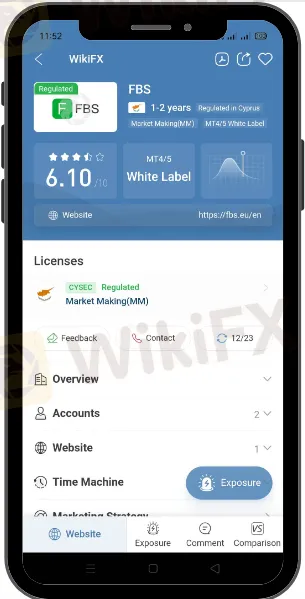
Stay tuned for more Forex Broker news.
Download and install the WikiFX App from the downlink below to stay updated on the latest news, even on the go.
Download link: https://www.wikifx.com/en/download.html

Disclaimer:
The views in this article only represent the author's personal views, and do not constitute investment advice on this platform. This platform does not guarantee the accuracy, completeness and timeliness of the information in the article, and will not be liable for any loss caused by the use of or reliance on the information in the article.
Read more

IG Group Enters Direct Investment Market with £160 Million Freetrade Buyout
IG Group, a prominent global financial trading and investment company, has announced its acquisition of Freetrade, a commission-free investment platform, for £160 million. The deal, funded through IG’s existing capital resources, marks a strategic move to expand its footprint in the United Kingdom.

Cinkciarz.pl Under Fire: Frozen Accounts, Missing Funds
Cinkciarz.pl, one of Central Europe’s largest currency exchange platforms, has made headlines after accusing major Polish banks of conspiring to undermine its operations. The company has threatened legal action amounting to 6.76 billion zlotys ($1.6 billion) in damages. However, the platform is now under intense scrutiny following allegations of fraud and the mismanagement of customer funds.

BSP and JICA Renew Partnership to Expand Credit Risk Database for SMEs in the Philippines
On December 11, 2024, a significant milestone was reached in the Philippines' financial sector as the Bangko Sentral ng Pilipinas (BSP) and the Japan International Cooperation Agency (JICA) officially signed the ‘Records of Discussion’ for the second phase of the Credit Risk Database (CRD) project. The ceremony at the BSP headquarters in Manila marked a pivotal moment in widening access to financing for small and medium enterprises (SMEs) across the country.

Why Copy Trading is Perfect for New Investors
Learn why copy trading is ideal for new investors. Follow expert traders, minimize risks, and start earning confidently—no prior expertise is required.
WikiFX Broker
Latest News
How Long Can the Dollar Remain Strong?
Forex Price Trend Prediction! | Come be a New Year Price Winner!
HFM NY Special Offer!
How a Promised RM1.4 Million Return Turned into a Costly Scam
Cinkciarz.pl Under Fire: Frozen Accounts, Missing Funds
First Unfair Trading Case Reported Under South Korea’s Virtual Asset User Protection Act
“Predict and Win” Big Rewards! Join the Contest Now
"Jumped Deposit Scam": New Wave of Financial Fraud in India
South Korean President Yoon Suk Yeol's Arrest Shakes Markets
Titanium Capital LLC Ponzi Scheme: Henry Abdo Admits Fraud, Impacting Over 200 Investors
Currency Calculator






