简体中文
繁體中文
English
Pусский
日本語
ภาษาไทย
Tiếng Việt
Bahasa Indonesia
Español
हिन्दी
Filippiiniläinen
Français
Deutsch
Português
Türkçe
한국어
العربية
Wikifx added "Broker comparison" tool to find Best Brokers
Abstract:We know you have searched thousands of websites, read reviews, and compared and contrasted different brokers, but still, you are confused.

We know you have searched thousands of websites, read reviews, and compared and contrasted different brokers, but still, you are confused between this, this, or that broker. If you do not see any way to come out of this web of confusion, Then You must visit Wikifx. Wikifx added a new feature to its website to help traders and make trading easy for them.
What is Wikifx?
Wikifx is a comprehensive forex information platform that provides users with detailed and factual information about forex brokers. It offers a wide range of services, including broker verification, regulatory information, and user reviews. With a user-friendly interface and a vast database of brokers, Wikifx is a valuable resource for traders looking to make informed decisions in the forex market. Whether you are a beginner or an experienced trader, Wikifx can help you find reliable and trustworthy brokers, ensuring a safe and secure trading experience.
What is Broker comparison?
Broker comparison is the process of evaluating and analyzing different brokers to determine their suitability for a specific investment or trading strategy. It involves considering various factors such as fees, commissions, available investment options, trading platforms, customer support, and regulatory compliance.
Advantages of Broker Comparison Feature
The broker comparison feature offers several advantages to users.
1. It allows users to easily compare different brokers based on various criteria such as fees, trading platforms, and customer support.
2. This helps users make informed decisions and choose the broker that best suits their needs.
3. The feature provides users with detailed information about each broker, including user reviews and ratings. This allows users to gain insights from other traders' experiences and make more confident decisions.
4. The broker comparison feature saves users time and effort by consolidating all the necessary information in one place, eliminating the need for manual research.
5. This feature enhances the user experience and empowers users to make better investment decisions.
Step-by-step guide on how to use this tool
1. Open the Wikifx website.
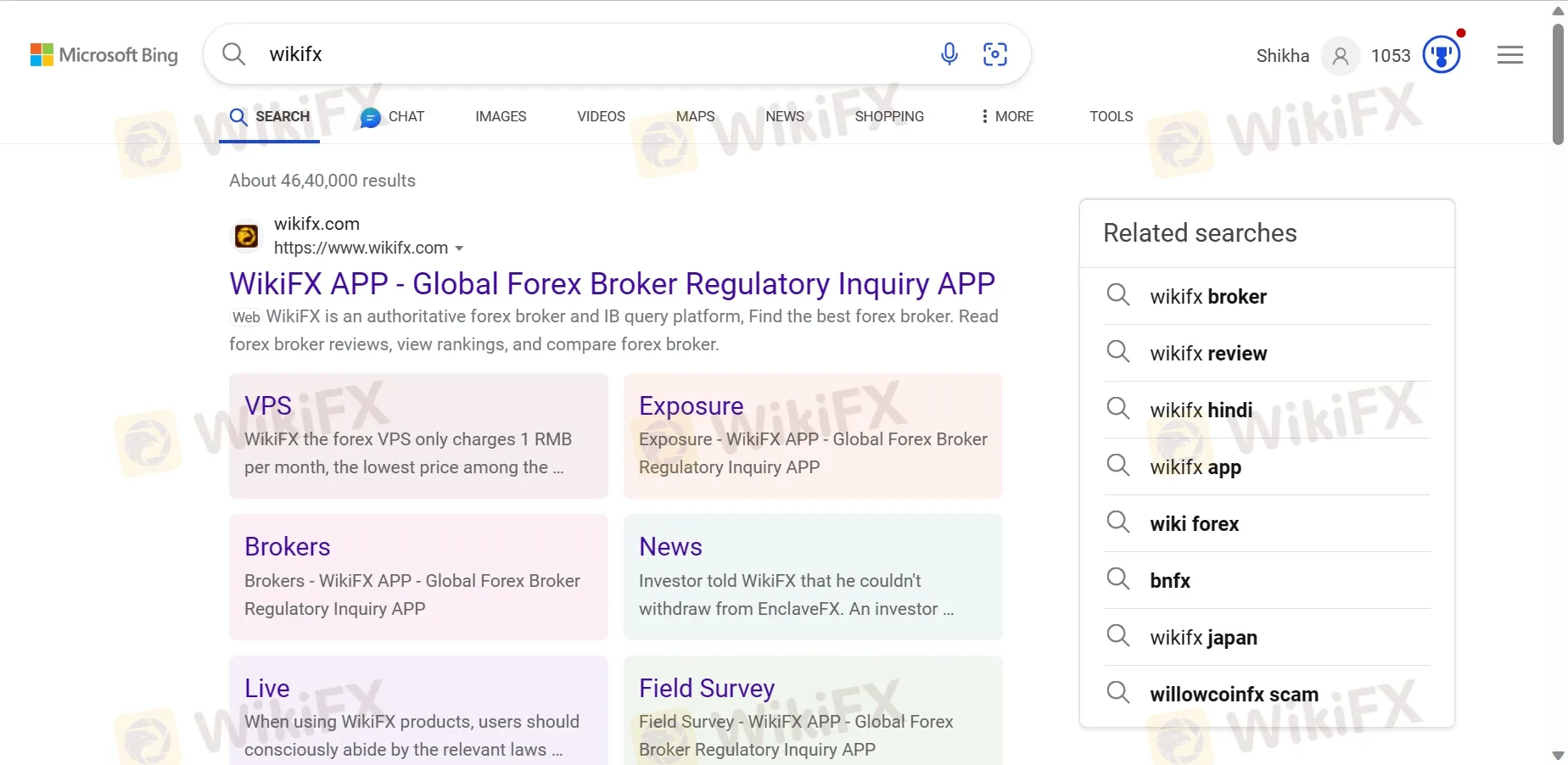
2. Click the sidebar.

3. Click on the “other” section.

4. Select “Forex Tools.”

5. Youll find the “Broker Comparison” feature there.

In this section, you can choose any three brokers. You will get every detail of your chosen broker from basic information to the exposure details. Now you can easily choose your broker with just one click.


To know about the security and reliability of your chosen brokers, you can use Wikifx app. To expand your knowledge and stay informed about the forex market. Download the Wikifx app on your phones. Here is the Link to the download: https://www.wikifx.com/en/download.html

Disclaimer:
The views in this article only represent the author's personal views, and do not constitute investment advice on this platform. This platform does not guarantee the accuracy, completeness and timeliness of the information in the article, and will not be liable for any loss caused by the use of or reliance on the information in the article.
WikiFX Broker
Latest News
Geopolitical Events: What They Are & Their Impact?
Volkswagen agrees deal to avoid Germany plant closures
Top 10 Trading Indicators Every Forex Trader Should Know
TradingView Launches Liquidity Analysis Tool DEX Screener
MultiBank Group Wins Big at Traders Fair Hong Kong 2024
WikiEXPO Global Expert Interview: Simone Martin—— Exploring Financial Regulation Change
'Young investors make investment decisions impulsively to keep up with current trends' FCA Reveals
Why Do You Feel Scared During Trade Execution?
CySEC Settles Compliance Case with Fxview Operator Charlgate Ltd
Malaysian Influencer Detained in Taiwan Over Alleged Role in Fraud Scheme
Currency Calculator


