简体中文
繁體中文
English
Pусский
日本語
ภาษาไทย
Tiếng Việt
Bahasa Indonesia
Español
हिन्दी
Filippiiniläinen
Français
Deutsch
Português
Türkçe
한국어
العربية
How to add a printer to a Samsung Galaxy S10 and print wirelessly using Wi-Fi - Business Insider
Abstract:You can add a printer to your Samsung Galaxy S10 through the device's settings. To wirelessly print from your Galaxy, you'll need to connect to Wi-Fi.
You can add a printer to your Samsung Galaxy S10 through the device's settings.By adding a printer to your Samsung Galaxy S10, you are able to print directly from your phone.To wirelessly print using your Samsung Galaxy S10, you need to have access to a Wi-Fi connection.Visit Business Insider's homepage for more stories.If you've ever needed to print something quickly, but didn't have access to a computer, you're in luck. The Samsung Galaxy S10 has the capacity to print from anywhere with access to a Wi-Fi connection.To print something from your Samsung Galaxy S10, you will first need to add a printer to your device.Check out the products mentioned in this article:Samsung Galaxy S10 (From $899.99 at Best Buy)How to add a printer to a Samsung Galaxy S101. Open the “Settings” app by tapping on it.
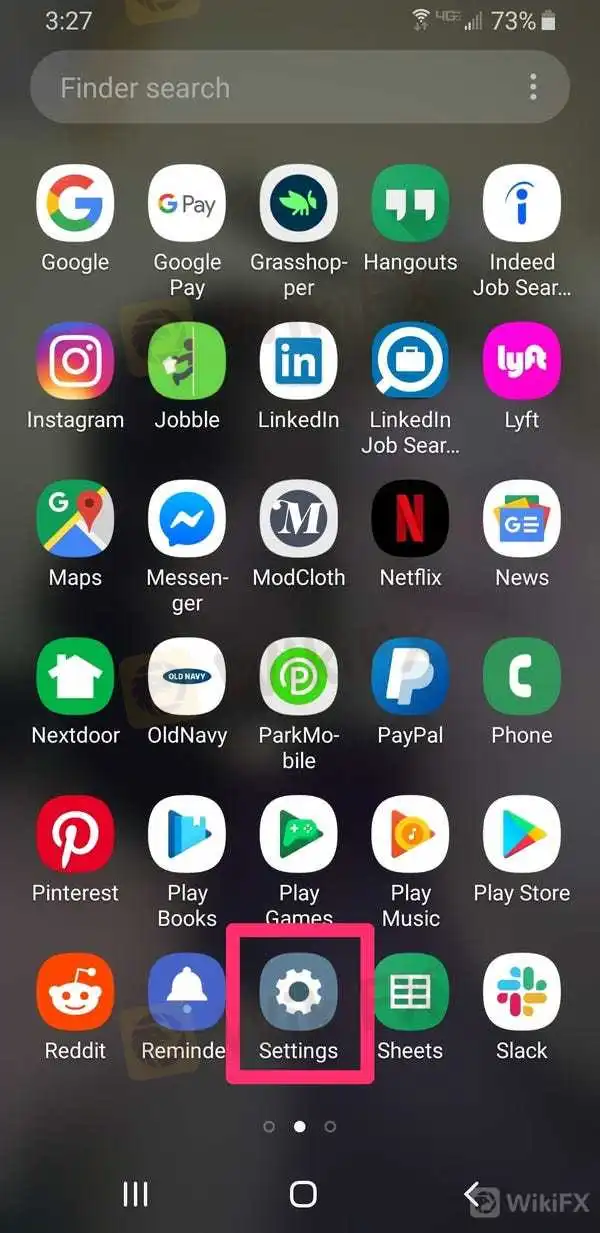
If you have trouble finding the “Settings” app, place your finger on the center of your phone screen and swipe upward to open the app menu. Swipe through the menu until you find the “Settings” app.
Chrissy Montelli/Business Insider
2. Tap on “Connections.”3. Make sure that your Wi-Fi is enabled. Your phone and printer must both be connected to the same Wi-Fi network in order to print from your phone.
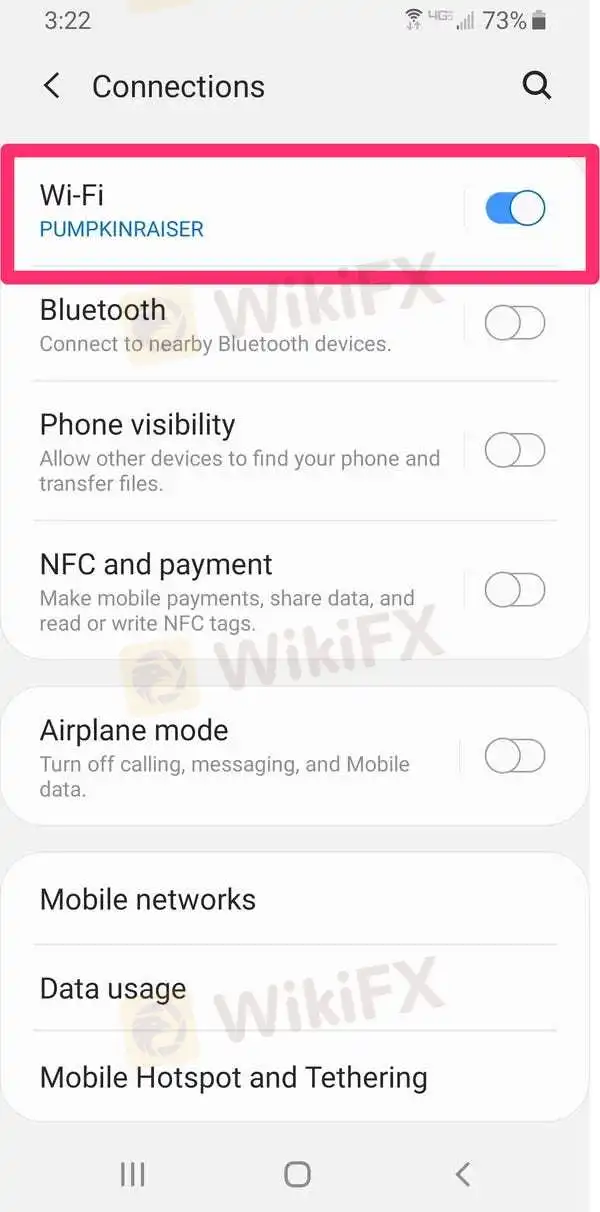
The slider icon next to “Wi-Fi” should appear blue and white. If the slider is only white, or white and gray, tap on it to enable your Wi-Fi.
Chrissy Montelli/Business Insider
4. Slide to the bottom of the “Connections” list and tap “More connection settings.”5. Tap on “Printing.”6. Select “Samsung Print Service Plugin” and switch the slider to “On.”7. Tap on “Download plugin” and select the app that matches the type of printer you wish to use.

For example, if you are using an HP printer, select “HP Print Service Plugin.” If you are using a Xerox printer, select “Xerox Print Service Plugin,” and so on.
Chrissy Montelli/Business Insider
8. Tap “Install” and follow the instructions on your phone screen.9. Select the printer you want to use.Now that you have added a printer to your Samsung Galaxy S10, you can print documents, pictures and more using only your phone. Refer to your printer's instruction manual for any additional setup needed. Related coverage from How To Do Everything: Tech:How to block pop-ups on a Samsung Galaxy S10 in its default browser or Google Chrome, or from appsHow to change the language on a Samsung Galaxy S10, and choose among regional variationsHow to use the flashlight on your Samsung Galaxy S10, and rearrange your icons to make it easier to findHow to add an email account to your Samsung Galaxy S10, and check all of your email in one integrated inbox
Disclaimer:
The views in this article only represent the author's personal views, and do not constitute investment advice on this platform. This platform does not guarantee the accuracy, completeness and timeliness of the information in the article, and will not be liable for any loss caused by the use of or reliance on the information in the article.
Read more

Samsung says component supply issues to affect chip demand, profit hits 3-year high
“A longer-than-expected component supply issue may need to be monitored due to potential impacts” on the manufacturing of devices that use memory chips, Samsung said in a statement, although it added there was “strong fundamental demand for servers from increased investments from technology companies.”

CECL regulation explained: How it will impact banks, lending - Business Insider
Starting January 2020, big banks will have to record all expected future losses on their loans once they're issued, thanks to a new accounting rule.
The 7 best cheeses to buy at Trader Joe's, according to a cheese expert
Trader Joe's sells imported cheeses at a price that is much better than regular grocery stores, and an expert says its selection is full of gems.
I went to a Costco in Australia to see how it compared to Costcos in the US — here's what it was like inside
I took a trip to a Costco in Australia to see how the warehouse store compared to its counterparts in the US. Yes, I found giant tubs of Vegemite.
WikiFX Broker
Latest News
Russia to Fully Ban Crypto Mining in 10 Regions Starting January 1, 2025
Why is there so much exposure against PrimeX Capital?
Two Californians Indicted for $22 Million Crypto and NFT Fraud
RM62k Lost Investment Scam After Joining XRP Community Malaysia on Telegram
Victims of Financial Fraud in France Suffer Annual Losses of at Least €500 Million
WikiFX Review: Is Ultima Markets Legit?
Colorado Duo Accused of $8M Investment Fraud Scheme
What Impact Does Japan’s Positive Output Gap Have on the Yen?
Macro Markets: Is It Worth Your Investment?
Malaysia Pioneers Zakat Payments with Cryptocurrencies
Currency Calculator


