
Score
Tradeview Markets
 Cayman Islands|2-5 years|
Cayman Islands|2-5 years| https://www.tvmarkets.com
Website
Rating Index
Influence
Influence
C
Influence index NO.1
 Colombia 2.93
Colombia 2.93Contact
 Licenses
Licenses
No valid regulatory information, please be aware of the risk!
- It has been verified that this broker currently has no valid regulation. Please be aware of the risk!
Basic Information
 Cayman Islands
Cayman IslandsAccount Information
Users who viewed Tradeview Markets also viewed..
ATFX
- 5-10 years |
- Regulated in Australia |
- Market Making(MM) |
- MT4 Full License
GO MARKETS
- Above 20 years |
- Regulated in Australia |
- Market Making(MM) |
- MT4 Full License
HFM
- 10-15 years |
- Regulated in Cyprus |
- Market Making(MM) |
- MT4 Full License
MiTRADE
- 10-15 years |
- Regulated in Australia |
- Market Making(MM)
Sources
Language
Mkt. Analysis
Creatives
Website
tradeviewmena.com
Server Location
United States
Website Domain Name
tradeviewmena.com
Server IP
18.155.202.35
tvmarkets.com
Server Location
United States
Website Domain Name
tvmarkets.com
Website
WHOIS.GODADDY.COM
Company
GODADDY.COM, LLC
Domain Effective Date
2004-04-04
Server IP
35.165.129.38
Company Summary
| Tradeview Review Summary | |
| Company Name | Tradeview LTD. |
| Founded | 2004 |
| Registered Country/Region | Cayman Islands |
| Regulation | No Regulation |
| Market Instruments | Forex, Metals |
| Demo Account | Yes |
| Leverage | 1:500 |
| Spread | From 0.0 pips |
| Commission | From 0% |
| Trading Platform | MT4/5, cTrader |
| Minimum Deposit | $100 |
| Regional Restrictions | Not in the US |
| Customer Support | Tel: +13459456271 (24/5 GMT), Email: support@tvmarkets.com, Social Media: LinkedIn, Facebook, Instagram, YouTube, TikTok, X, Live Chat, |
| Company Address | Headquarters - Floor 6, Suite 3, Airways House, High Street., SLM1549, Malta. |
What Is Tradeview?
Tradeview LTD., established in 2004 and headquartered in the Cayman Islands, is a brokerage firm providing Forex and CFD trading services to a global client base of 20,000 traders. However, it is currently not regulated, and it does not offer service for US residents.

Pros & Cons
| Pros | Cons |
|
|
|
|
|
|
|
Pros:
Demo Account Offered: Tradeview provides a demo account, allowing traders to practice and familiarize themselves with the platform and trading strategies without risking real money.
High Leverage: Tradeview offers high leverage options, enabling traders to amplify their trading positions and potentially increase profits. Leverage ratios of up to 1:500 are available, providing flexibility for traders with different risk preferences.
MT4 and MT5 Both Supported: Tradeview supports both MetaTrader 4 (MT4) and MetaTrader 5 (MT5) trading platforms, providing traders with versatile and feature-rich options for executing trades, conducting analysis, and managing their portfolios.
Low Minimum Deposit: Tradeview has a low minimum deposit requirement, making it accessible to traders with varying levels of capital. With a minimum deposit as low as $100, traders can start trading with Tradeview without a significant initial investment.
Cons:
No Regulation: One of the drawbacks of Tradeview is the lack of regulatory oversight. Operating without regulation can pose risks to traders, as there may be limited recourse in case of disputes or issues with the broker's practices.
Not Available in the US: Tradeview is not available for residents of the United States. This restriction limits the accessibility of Tradeview's services to traders in the US market, potentially excluding a significant segment of traders from accessing its offerings.
Is Tradeview Safe or Scam?
Regulatory Sight: Tradeview is currently functioning without any regulation, meaning it does not fall under the supervision of any financial regulatory bodies and does not possess any licenses to operate in the financial market. The absence of any such oversight raises concerns about the firms adherence to financial standards and regulations, increasing the risk for investors.

Issues Reported: From user feedback of Tradeview, withdrawal difficulties are witnessed, with no response from customer service. In this case, users should confirm the accessibility of Tradeview's customer service.

Security Measures:
Segregated Accounts: Tradeview maintains segregated accounts for client funds, ensuring that they are kept separate from the company's operational funds, which helps protect clients' funds in the event of financial difficulties faced by the broker.
Regular Audits: The company conducts regular audits to verify the integrity of its financial operations and ensure compliance with regulatory requirements. These audits provide transparency and accountability, instilling confidence in clients regarding the safety of their funds.
Automated Negative Balance Protection: Tradeview offers automated negative balance protection, which helps prevent clients from incurring losses beyond their account balance. This feature ensures that traders' account balances cannot go negative, even in volatile market conditions, providing an additional layer of protection against significant losses.
Sophisticated Risk Management Tools: Tradeview provides clients with sophisticated risk management tools to help them monitor and manage their exposure to market risks effectively. These tools may include features such as stop-loss orders, margin alerts, and position sizing calculators, empowering traders to make informed decisions and mitigate potential risks.
Market Instruments
Tradeview provides multiple market instruments for investors to trade:
Forex: Access to 69 currency pairs, allowing traders to participate in the foreign exchange market and trade major, minor, and exotic currency pairs.
Metals: Trading opportunities in 3 metal assets, enabling investors to trade precious metals such as gold, silver, and platinum.
Stocks: Access to over 100 stocks from various global markets, providing investors with opportunities to trade equities of leading companies.
Cryptocurrencies: Trading options for 5 cryptocurrencies, allowing traders to speculate on the price movements of popular digital assets like Bitcoin, Ethereum, and Litecoin.
Indices: Access to 9 indices representing different regions and sectors, providing investors with exposure to the performance of stock market indexes.
Commodities: Trading opportunities in 3 commodity assets, including products like crude oil, natural gas, and agricultural commodities, allowing traders to diversify their portfolios with tangible assets.
Account Types
Tradeview provides different account types for Forex, stocks, and futures respectively, and there are specific account types for different platforms as well. For Forex trading, the minimum deposit is $100 for XLev and cTrader accounts. For futures, the minimum deposit is $500. For further information, users can visit the website page (https://www.tvmarkets.com/trading/accounts).

Leverage
For forex trading, XLev Account provides customers with a maximum leverage of 1:400, and so does the cTrader Account. The ILC Account allows customers to trade leverage up to 1:200. The maximum leverage Tradeview can offer is up to 1:500. For stocks and futures, Tradeview provides different leverage levels. Users can access their web page at: https://www.tvmarkets.com/trading/accounts.
Spread & Commissions
For forex trading, the spreads and commissions are claimed to start both from 0. But free commission is only available for XLev Accounts, for ILC and cTrader, there will be a commission of $2.50 commission per lot.
For stocks and futures, users can check this page: https://www.tvmarkets.com/trading/accounts.
Trading Platforms
MetaTrader 4 (MT4):
MetaTrader 4 is a widely popular and versatile trading platform known for its user-friendly interface and comprehensive charting tools.
Traders can execute trades across various financial instruments, including forex, CFDs, stocks, and commodities.
MT4 supports automated trading through Expert Advisors (EAs) and allows for customizable indicators and charting tools.
MetaTrader 5 (MT5):
MetaTrader 5 is the successor to MT4, offering enhanced features and functionalities.
Similar to MT4, MT5 provides access to a wide range of financial markets and supports algorithmic trading.
MT5 features an improved interface, additional timeframes, and more technical indicators compared to its predecessor.
cTrader:
cTrader is a powerful trading platform known for its advanced charting capabilities and intuitive interface.
It offers direct market access (DMA) and fast order execution, making it suitable for both beginner and experienced traders.
cTrader provides a wide range of order types, including market orders, limit orders, and stop orders, along with comprehensive market analysis tools.

Deposit & Withdrawal
Traders can fund their Tradeview accounts using several methods:
Wire Transfer: Clients can transfer funds directly from their bank accounts to their Tradeview trading accounts via wire transfer. This method is commonly used for larger transactions and is known for its reliability and security.
Credit/Debit Card: Tradeview accepts payments made using major credit and debit cards, providing a convenient and widely-used option for depositing funds into trading accounts.
E-Wallets: Tradeview supports popular e-wallet services such as Neteller and Skrill, offering clients a quick and secure way to transfer funds electronically.
SticPay: SticPay is another e-wallet option available for depositing funds into Tradeview accounts. It provides users with a convenient and efficient payment solution.
Fasapay: Tradeview also accepts deposits via Fasapay, a secure online payment system commonly used in Asia.
Bitcoin Wallet: For clients who prefer cryptocurrencies, Tradeview allows deposits and withdrawals using Bitcoin wallets, offering an alternative payment option for those involved in digital asset trading.
Other E-Payment Methods: Additionally, Tradeview supports various other e-payment methods, providing flexibility and convenience for clients to choose the option that best suits their needs and preferences.

Customer Support
Telephone: Clients can reach the customer support team via phone at +13459456271, operating 24/5 GMT.
Email: For non-urgent inquiries or detailed assistance, clients can contact Tradeview's support team via email at support@tvmarkets.com.
Social Media: Tradeview maintains an active presence on various social media platforms including LinkedIn, Facebook, Instagram, YouTube, and TikTok. Clients can engage with the broker's social media channels for updates, news, and support inquiries.
Live Chat: Tradeview offers a live chat feature on its website, enabling clients to directly communicate with support representatives in real time. This option is ideal for immediate assistance or quick inquiries.
Company Address: Tradeview provides its physical address for clients who prefer in-person assistance or need to send documents or correspondence via mail. The headquarters is located at Floor 6, Suite 3, Airways House, High Street, SLM1549, Malta.

Conclusion
Tradeview is a non-regulated broker with several advantageous trading features, allowing users to trade on multiple platforms. The trading options are abundant and the minimum deposit is low, which can be appealing to a large range of users. However, users should be more cautious, since it is without any regulation.
Frequently Asked Questions (FAQs)
Q: Is a demo account available or not?
A: Yes, it is.
Q: What is the minimum deposit for Tradeview?
A: The minimum deposit for Tradeview is $100.
Q: Is Tradeview regulated or not?
A: No, it is not regulated.
Q: Can I trade on Tradeview in the US?
A: No, you can't, because it does not provide service to US residents.
Q: Does it support MT4/5?
A: Yes, it supports both.
Risk Warning
Online trading involves significant risk, and you may lose all of your invested capital. It is not suitable for all traders or investors. Please ensure that you understand the risks involved and note that the information provided in this review may be subject to change due to the constant updating of the company's services and policies.
In addition, the date on which this review was generated may also be an important factor to consider, as information may have changed since then. Therefore, readers are advised to always verify updated information directly with the company before making any decision or taking any action. Responsibility for the use of the information provided in this review rests solely with the reader.
Keywords
- 2-5 years
- Suspicious Regulatory License
- Suspicious Scope of Business
- High potential risk
Review 1


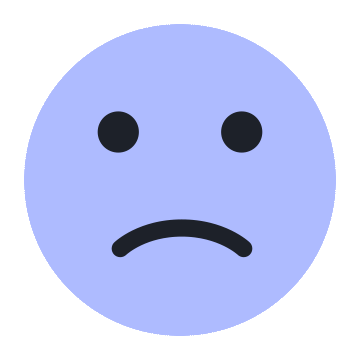
Content you want to comment
Please enter...
Review 1


 TOP
TOP 

Chrome
Chrome extension
Global Forex Broker Regulatory Inquiry
Browse the forex broker websites and identify the legit and fraud brokers accurately

Install Now






