
Score
Galileo FX
 Italy|2-5 years|
Italy|2-5 years| https://store.galileofx.com/
Website
Rating Index
Influence
Influence
A
Influence index NO.1
 United States 6.09
United States 6.09Contact
 Licenses
Licenses
No valid regulatory information, please be aware of the risk!
Single Core
1G
40G
1M*ADSL
- It has been verified that this broker currently has no valid regulation. Please be aware of the risk!
Basic information
 Italy
ItalyUsers who viewed Galileo FX also viewed..
Decode Global
- 5-10 years |
- Regulated in Australia |
- Market Making(MM) |
- MT4 Full License
STARTRADER
- 10-15 years |
- Regulated in Australia |
- Market Making(MM) |
- MT4 Full License
Exness
- 10-15 years |
- Regulated in Cyprus |
- Market Making(MM) |
- MT4 Full License
FBS
- 5-10 years |
- Regulated in Australia |
- Market Making(MM) |
- MT4 Full License
Website
galileofx.com
Server Location
Netherlands
Website Domain Name
galileofx.com
Website
WHOIS.GODADDY.COM
Company
GODADDY.COM, LLC
Domain Effective Date
2015-12-10
Server IP
35.214.254.237
Company Summary
Risk Warning
Online trading involves significant risk, and you may lose all of your invested capital. It is not suitable for all traders or investors. Please ensure that you understand the risks involved and note that the information contained in this article is for general information purposes only.
General Information
| Galileo FX Review Summary | |
| Founded | 2020 |
| Registered Country/Region | Italy |
| Regulation | No regulation |
| Demo Account | Unavailable |
| Trading Platforms | MT4, MT5 |
| Minimum Deposit | $100 (Personal)$200 (Plus)$300 (Pro) |
| Customer Support | Zoom, email, Twitter, Facebook, and YouTube, 24/7 chat service |
| Account Types | Galileo FX Personal, Galileo FX Plus, Galileo FX Pro |
| Deposit Methods | PayPal, Credit Cards, Bitcoin, Ethereum, Dai |
What is Galileo FX?
Founded in 2020, Galileo FX is an automated trading software designed to execute trades based on pre-programmed instructions and real-time market analysis. Clients can access the popular trading platforms MT4 and MT5, empowering them to execute trades across multiple financial instruments. Depositing and withdrawing funds is made convenient through Galileo FXs flexible payment options.While Galileo FX offers enticing features, it is crucial for potential clients to exercise caution due to the lack of valid regulation and reported scam incidents associated with the platform.

In the following article, we will analyze the characteristics of this broker from various aspects, providing you with simple and organized information. If you are interested, please read on. At the end of the article, we will also briefly make a conclusion so that you can understand the broker's characteristics at a glance.
Pros & Cons
| Pros | Cons |
| • MT4 and MT5 provided | • Report of scam |
| • 24/7 service support | • No regulation |
| • Multiple account type | • No demo accounts |
| • High accuracy rate of up to 96.46% | • Additional services may come at an extra cost |
| • User-friendly interface and easy installation | • Limited availability of deposit methods and variations |
| • Comprehensive video tutorials and guides | |
| • Prompt and expert customer service availability |
Is Galileo FX Safe or Scam?
Galileo FX currently has no valid regulation and there is a report of scam, which means that there is no government or financial authority oversighting their operations. It makes investing with them risky.
If you are considering investing with Galileo FX, it is important to do your research thoroughly and weigh the potential risks against the potential rewards before making a decision. In general, it is recommended to invest with well-regulated brokers to ensure your funds are protected.
Features
Galileo FX offers a range of features designed to help traders generate consistent profits and simplify their trading experience.
One of the key features is the ability to achieve up to 96.46% accuracy, ensuring reliable performance in various market conditions. With over 130 pre-configured settings, traders can quickly unlock immediate profitability without the need for extensive trading or coding experience.
Setting up and using Galileo FX is easy, thanks to its user-friendly interface and instant download after payment. Traders can start trading automatically within minutes, guided by step-by-step video tutorials and guides.
The Galileo FX team provides high-quality customer service, with expert support available on weekdays from 9am to 5pm CET. They strive for customer satisfaction, responding personally to each email and working diligently until any issues are resolved. Additionally, there are convenient and free support options, including an optional installation service and VIP support.
Customization is a key aspect of Galileo FX, allowing traders to adapt the robot's settings and parameters to their individual trading style and goals. They can choose from different trading styles like Slow, Fast, Aggressive, and Custom, catering to various market conditions.
Risk control is another feature provided by Galileo FX, with options to set stop-loss and take-profit limits. Traders can also limit the number of trades and choose between 'Long Only,' 'Short Only,' or both, providing flexibility in managing their risk and maximizing profits.
Galileo FX is designed to be adaptable to changing market conditions, making it suitable for traders with different investment levels. There is no minimum balance required, and the robot can maximize profits by employing multiple trading strategies.
The trading strategy employed by Galileo FX is based on technical analysis, utilizing consecutive bullish or bearish signals to determine when to buy or sell. The robot scans the market in real-time, analyzing charts and patterns based on specific parameters. This strategy aims to capture trend inversions and automate technical analysis, reducing the impact of emotions and human error.
Overall, Galileo FX provides traders with a powerful tool to automate their technical analysis, benefit from accurate trading signals, and customize their trading experience to achieve consistent profits.

Trading Versions
Galileo FX offers three different version options: Galileo FX Personal, Galileo FX Plus, and Galileo FX Pro. Each account provides varying features and profit potential.
Galileo FX Personal:
- Monthly profits: Up to $1,000
- Accuracy rate: Up to 96.46%
- Presets: Slow, fast, aggressive, custom modes
- Compatibility: MetaTrader 4 and MT5
- Instructions: Video and text formats
- Support: Top-rated technical support, available Monday to Friday
- License: Lifetime license for both demo and live accounts with no hidden or recurring fees

Galileo FX Plus:
- Monthly profits: Up to $5,000
- Accuracy rate: Up to 96.46%
- Presets: Slow, fast, aggressive, custom modes
- Compatibility: MetaTrader 4 and MT5
- Instructions: Video and text formats
- Support: Top-rated technical support, available Monday to Friday
- License: Lifetime license for both demo and live accounts with no hidden or recurring fees
- Price: Starting from HK$5,271.00HKD (one-time payment)

Galileo FX Pro:
- Monthly profits: Unlimited
- Accuracy rate: Up to 96.46%
- Presets: Slow, fast, aggressive, custom modes
- Compatibility: MetaTrader 4 and MT5
- Instructions: Video and text formats
- Support: Unparalleled technical support, available Monday to Friday
- Community: Exclusive private community with free future updates
- License: Lifetime license for both demo and live accounts with no hidden or recurring fees
- Price: Starting from HK$7,911.00HKD (one-time payment)

Service
Galileo FX offers several service options to enhance the trading experience for its users.
One of the services available is the Installation Service, which assists users in setting up Galileo FX on their devices. This service helps users ensure a smooth installation process, but the pricing information is not provided in the given text.

Another service offered by Galileo FX is the VIP Support, which provides users with three months of dedicated support. This service aims to address user inquiries and provide guidance during the trading journey. The regular price for this service is NT$5,077.00TWD.

Galileo FX also provides support sessions for users who require additional assistance with the platform. These support sessions offer users the opportunity to receive one-on-one guidance and address specific questions or concerns. The regular price for this service is NT$4,061.00TWD.

How to Install & Use the Trading Bot?
Galileo FX is a trading bot that allows users to automate their trades in the Forex market. Here is a simplified description of how to install and use the Galileo FX trading bot:
(1)Download MetaTrader 4 (or MT5): MetaTrader is a popular platform for trading Forex and using Expert Advisors. Find a broker that supports MetaTrader and download it from their website.
(2)Install MetaTrader: Run the EXE file downloaded from your broker's website and follow the installation instructions.
(3) Download Galileo FX: Purchase a Galileo FX license from the official website and download the Zip file. Save it to your desktop.
(4) Install Galileo FX: Follow the provided video tutorial to install Galileo FX on MetaTrader. The process is similar for both MetaTrader 4 and MetaTrader 5.
Follow this video to install Galileo FX on MetaTrader 5.
Here is the video for MT4:
(5) Load Galileo FX: Restart MetaTrader and look for Galileo FX in the Navigator window on the left. Drag and drop it onto a chart. Repeat this step for each chart you want to use.

(6) Make the first autotrade with Galileo FX: Adjust the timeframe to M1 (1 minute) and open Galileo FX by double-clicking on it. Set the desired settings in the Common and Inputs tabs. Click OK to save the settings.

(7) Loading Presets: Double-click on Galileo FX to open it and click Load in the Inputs tab. Load one of the .set files provided.
Check this video for a step-by-step tutorial:
(8) Settings Explanation: Understand the Consecutive Bullish/Bearish Signals, Take Profit & Stop Loss, and Lot Size settings to optimize your trading strategy. Refer to the Galileo FX Community for detailed explanations.
(9) AutoTrading Crypto, Metals, Stocks, Indexes & more: Check the asset classes offered by your broker and follow the process for the desired asset class. The process is similar to trading with Crypto as an example.
(10) How to use Galileo FX from Mobile: Monitor and control Galileo FX on your iOS or Android device by downloading Microsoft Remote Desktop on your smartphone and PC. Follow Microsoft's guide for installation.
(11) Support & Troubleshooting: If you encounter any issues or need assistance, reach out to Galileo FX's support team through their 24/7 chat service, email support, or request a support session. Details can be found on the Galileo FX website.
By following these steps, you can successfully install and use the trading bot of Galileo FX on the MetaTrader platform.
Trading Platforms
Galileo FX offers MT4 and MT5 for its clients.
MetaTrader 4 is a powerful and user-friendly trading platform equipped with a range of features for traders of all levels of experience. Traders can execute orders quickly and efficiently, and the platform supports automated trading through Expert Advisors (EAs). MT5 introduces additional trading instruments, such as more advanced order types, an expanded list of technical indicators, and an economic calendar.
Besides, Galileo FX shows how to install Galileo FX. The details are followed:
Here‘s what you’ll need:
PC with Windows (or Mac using Parallels/VMWare)
A browser (for example Google Chrome)
15 minutes
Steps:
a. Download MetaTrader 4 (or MT5)
b. Install MetaTrader
c. Download Galileo FX
Go to the Galileo FX official website to purchase a Galileo FX license. You will receive the following email after payment.
Check Junk/Spam folder, in case you dont see the email in your inbox.
Click the link to download the Zip file and save it to your Desktop.
d. Install Galileo FX
e. Load Galileo FX
f. Make the first autotrade with Galileo FX
g. Loading Presets
h. Settings Explanation
i. Trailing Step
Deposits & Withdrawals
Galileo FX accepts deposits and withdrawals via PayPal, credit and debit cards (such as Visa and Mastercard), and other forms of payment such as crypto.
-PayPal: Customers can deposit and withdraw funds using their PayPal accounts. PayPal is a widely recognized and secure online payment platform that allows for easy transactions.
-Credit and Debit Cards: Galileo FX accepts major credit and debit cards, including Visa and Mastercard. Customers can use their cards to deposit funds and make withdrawals from their trading accounts.
-Cryptocurrency: Galileo FX supports payment through cryptocurrencies. Customers can use popular digital currencies to deposit and withdraw funds, providing flexibility and convenience for those who prefer using crypto.
Galileo FX also accepts bank transfer payments, but these are only available to clients from certain countries. Customers interested in using bank transfers are advised to schedule an appointment with the Galileo FX team in advance. This helps confirm the availability and process for bank transfers based on their location.

User Exposure on WikiFX
On our website, you can see that a report of unable scam. Traders are encouraged to carefully review the available information and consider the risks associated with trading on an unregulated platform. You can check our platform for information before trading. If you find such fraudulent brokers or have been a victim of one, please let us know in the Exposure section, we would appreciate it and our team of experts will do everything possible to solve the problem for you.

Customer Service
Customers can contact via Zoom and the staff members can showcase the robot‘s features, guide customers through its operations, and address any inquiries they may have. This interactive approach can be highly effective in ensuring customer satisfaction and understanding of the robot’s capabilities.
Customers also can visit their office or get in touch with customer service line using the information provided below:
Email: support@galileofx.com
Moreover, clients could get in touch with this broker through the social media, such as Twitter, Facebook, and YouTube.
Twitter: http://twitter.com/galileofx
Facebook: http://facebook.com/galileofx
YouTube: https://www.youtube.com/c/GalileoFX
Community Support
The Galileo FX community support is well-organized and consists of various sections and features to cater to the needs of its users. Here is a breakdown of the different components:
Settings & Strategies: This section is dedicated to users sharing and discussing their trading strategies, settings, and tips specifically related to using Galileo FX. It serves as a platform for users to exchange knowledge, insights, and best practices with fellow traders.
General Discussion: Users can engage in conversations about Galileo FX that do not fit into specific categories. It offers a space for broader discussions, where users can share their experiences, ask questions, and connect with other members of the community.
Introduce Yourself: This section provides an opportunity for users to introduce themselves to the community. New members can share a bit about their background, trading experience, and interests, allowing others to welcome and connect with them.
Feature Requests: Users can suggest new features or improvements they would like to see in Galileo FX. This section enables users to actively participate in shaping the future development of the software by submitting their ideas and engaging in discussions with other users.
Technical Support: When users encounter technical difficulties while using Galileo FX, they can seek assistance in this dedicated section. Users can describe their issues, seek guidance, and receive support from both the community members and the Galileo FX team.
Announcements: This section is reserved for official updates from the Galileo FX team. It includes information about new features, product updates, scheduled maintenance, and other important announcements. Users can stay informed about the latest developments and changes within the platform.

Conclusion
In conclusion, Galileo FX is an automated trading software that offers various account options and access to popular trading platforms like MT4 and MT5. However, it is crucial to highlight that Galileo FX currently lacks valid regulation, and there have been reports of scam activities associated with the platform.Regulation serves as an important safeguard for traders, as it ensures that a platform operates in a transparent and fair manner, adhering to strict financial standards and procedures. Without proper regulation, there is a heightened risk of fraudulent practices and potential loss of funds.
Therefore, it is strongly advised to exercise caution when considering Galileo FX or any other unregulated trading platform. Traders should prioritize the safety and security of their investments by choosing platforms that are regulated by recognized financial authorities.
Frequently Asked Questions (FAQs)
| Q 1: | Is Galileo FX regulated? |
| A 1: | No. It has been verified that this broker currently has no valid regulation. |
| Q 2: | How can I contact the customer support team at Galileo FX? |
| A 2: | You can contact via email, support@galileofx.com. |
| Q 3: | Does Galileo FX offer demo accounts? |
| A 3: | No. |
| Q 4: | Does Galileo FX offer the industry leading MT4 & MT5? |
| A 4: | Yes. It supports MT4 and MT5. |
| Q 5: | What is the minimum deposit for Galileo FX? |
| A 5: | The minimum initial deposit to open an account is $100. |
| Q 6: | Is Galileo FX a good broker for beginners? |
| A 6: | No. It is not a good choice for beginners because of its unregulated condition. |
Keywords
- 2-5 years
- Suspicious Regulatory License
- Regional Brokers
- High potential risk
Review 78


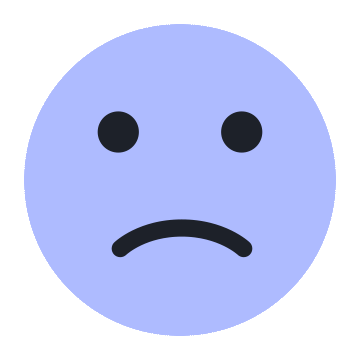
Content you want to comment
Please enter...
Review 78


 TOP
TOP 

Chrome
Chrome extension
Global Forex Broker Regulatory Inquiry
Browse the forex broker websites and identify the legit and fraud brokers accurately

Install Now



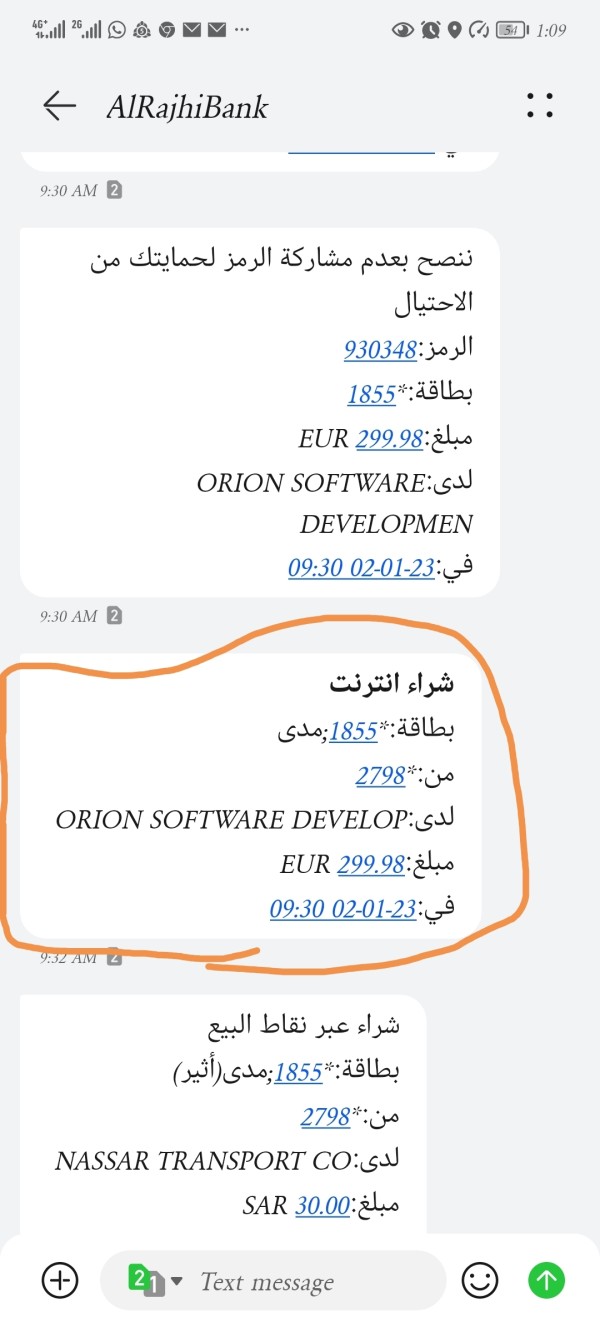


vinner2016
Saudi Arabia
These scammers claims to have more than 3000 satisfied customers which is obviously a lie! the 5 start reviews are fake. Their customer supports never never replied to my emails and even their web chat is programmed dude who is not helping at all. They made loss 50℅ of my capital in the last two weeks even with premium settings.
Exposure
2023-02-08
薇薇呀
Malaysia
They are totally scammers, but they paint themselves to be true, manipulators and deceptive in their doings. Although I asked for a refund 2 months, nothing appeared.
Neutral
2023-02-16
FX4169423265
Philippines
As I was looking at reviews about Galileo FX, I saw this. I am a user and happy to have used this bot. Many are saying this is not legit and in fact not true. But all I can say this bot works best for me. This site is saying
Positive
06-18
KaveeshaAnuhas
Sri Lanka
Galileo FX is a game-changer for anyone involved in the Forex market. As someone who has always been intrigued by trading but found it overwhelming, Galileo FX simplified the entire process for me. This software app allowed me to automate my trading strategy, saving me time and effort while maximizing my profits. The user-friendly interface made it easy to set up and customize my trading parameters, and the app provided real-time data and market insights to help inform my decisions. With Galileo FX, I finally felt like I had a reliable tool in my arsenal to navigate the Forex market and achieve consistent success. Highly recommended for both new and experienced traders alike.
Positive
2023-09-05
GAUTAM 758
India
Galileo FX is a forex broker that offers a wide range of trading products and services. It is regulated by the Cyprus Securities and Exchange Commission (CySEC), which means that it is subject to strict financial regulations. Galileo FX also offers a demo account, so you can try out its platform before you commit any real money.Galileo FX is a reputable forex broker that offers a good range of features. However, the spreads and commissions can be high, so you may want to consider other brokers if you are looking to trade on a tight budget. alileo FX also offers a variety of educational resources, including webinars, articles, and video tutorials. This can be helpful for beginners who are new to forex trading. Overall, Galileo FX is a good option for forex traders who are looking for a regulated broker with a wide range of features. However, it is important to do your own research before you decide to trade with any broker.
Positive
2023-09-03
monirkhan143
Bangladesh
Galileo FX is a must-have program for those trying their hand in Forex trading due to its simple functionality and user-friendly interface. The program analyzes charts for users, making the trading process much smoother. A video can be found for further understanding of how the program functions.
Positive
2023-09-01
ZENU1930
Sri Lanka
Galileo FX has revolutionized my trading experience in the Forex market. The software app is a true game changer, providing an intelligent and efficient way to automate trading strategies and maximize profits. With its user-friendly interface and advanced features, I've gained a new level of control and insight into my trades. Galileo FX's algorithmic approach eliminates emotions from trading decisions, ensuring a disciplined and strategic approach. I've seen remarkable results in terms of consistent gains and reduced stress. This app is not just about automation; it's about empowerment. For anyone serious about succeeding in Forex trading, Galileo FX is a must-have tool that has undoubtedly enhanced my trading journey.
Positive
2023-09-01
Faisal Prodhan
Bangladesh
On account of Galileo FX, I'm ready to execute exchanges across different monetary instruments effortlessly. This product application has altered my exchanging experience with its easy to use interface, constant information investigation, and solid safety efforts. What stood apart to me was the consistent exchanging process and exact market information. For amateurs like me, this stage gives devices and elements that permit the client to make, test, and execute exchanging calculations without manual intercession. Generally, it is a superb programming for exchanging.
Positive
2023-08-31
Eamo
Egypt
Galileo FX is an automated trading software that claims to help users make profits in the Forex market. It is a cloud-based software that can be accessed from any device with an internet connection.The software uses a variety of technical indicators to analyze the market and make trading decisions. It can also be customized to fit the individual trading style of the user. There are mixed reviews about Galileo FX online. Some users have reported making profits using the software, while others have said that it is a scam.It is important to note that no automated trading software can guarantee profits. The Forex market is volatile and unpredictable, and there is always the risk of losing money. Overall, Galileo FX is a legitimate automated trading software that can be used to make profits in the Forex market. However, it is important to remember that there is always the risk of losing money when trading. I recommend doing your own research before you decide whether or not to use the software.
Positive
2023-08-29
mansior
Egypt
I liked this program for its functionality and simplicity. For people trying their hand in this field, it is a must-have program because it analyzes charts for you and has a very user-friendly interface that is a pleasure to use. For a better understanding of how Galileo FX works, you can find a video with clear explanations. The stop loss is very well taken care of. Very good support service that answers all your questions qualitatively and quickly. You can choose any online broker that you trust, and this is not possible everywhere. The program has no concept of a minimum deposit, you can start trading with the amount that you have.
Positive
2023-08-28
Hgoldcybercafe
Nigeria
I have found this outstanding platform is called Galileo. I have visited many platforms but they are not as good as it is. I recommend Galileo FX software to everyone for their trading needs. My trading experience is better because of it and I can trade many financial instruments.. I am thoroughly impressed with Galileo FX and the exceptional products they offer. Having personally used their products, I can confidently attest to the quality and effectiveness they provide. I highly recommend using Galileo FX software for all your trading needs. It changed my trading experience because I can now execute trades across different financial instruments..
Positive
2023-08-28
nahin
Bangladesh
Thanks to Galileo FX, I am able to execute trades across various financial instruments with ease. This software application has revolutionized my trading experience with its user-friendly interface, real-time data analytics, and strong security measures. What stood out to me was the seamless trading process and accurate market data. For beginners like me, this platform provides tools and features that allow the user to create, test, and execute trading algorithms without manual intervention. Overall, it is an excellent software for trading.
Positive
2023-08-28
Dehartman
Ghana
Discovering this forex trading website has been a game-changer for me! Their authenticity shines through their impeccable tips and top-notch customer support. From novices to experts, they cater to everyone, making forex trading an exciting journey. The plans they offer are a goldmine – not only are they structured to boost earnings, but they're also easy on the pocket. Their commitment to helping traders succeed is evident in every aspect, from insightful resources to a user-friendly interface. What sets this platform apart is its integrity. Unlike others, it doesn't promise overnight riches, but rather equips you with knowledge and tools to thrive in the forex world. With their guidance, my profits have seen an impressive uptick. If you're seeking a genuine, affordable, and effective forex learning experience, look no further. This website is the compass guiding you toward financial success!
Positive
2023-08-26
nahin
Bangladesh
Recently I have found this awesome platform is called Galileo. I have visited many platforms but they are not as good as it is. So I will recommend to everyone they should use this for their needs Galileo FX software is empowering me to execute trades across multiple financial instruments, My trading experience has been revolutionized by this software application. I am thoroughly impressed with Galileo FX and the exceptional products they offer. Having personally used their products, I can confidently attest to the quality and effectiveness they provide. I highly recommend using Galileo FX software for all your trading needs. It allows you to execute trades across multiple financial instruments and has revolutionized my trading experience. This software is superior to others I have used in the past.
Positive
2023-08-25
ttytu
Venezuela
this trading systems have revolutionized the forex market by providing´ traders with powerful tools to make money consistently. These systems offer advantages such as emotion-free trading, faster trade execution, and the ability to process vast amounts of data. However, it is important to choose the right automated trading system and implement proper risk management to ensure long-term profitability. With the power of automated trading systems, traders can enhance their chances of success in the dynamic world of forex trading.
Positive
2023-08-24
balajiviswanath
India
Galileo FX software is empowering me to execute trades across multiple financial instruments ,My trading experience has been revolutionized by this software application, Galileo FX user-friendly interface, real-time data analytics, and strong security measures is been great, What really stood out was the seamless trading process ,quick executions and accurate market data. Overall, I think Galileo FX is a good trading robot for someone without much experience, beginners like me, These platforms typically provide tools and features that enable users to create, test, and execute trading algorithms without manual intervention ,so i strongly recommend Galileo FX
Positive
2023-08-23
balajiviswanath
India
Galileo FX is empowering me to execute trades across multiple financial instruments.my trading experience has been revolutionized by this software application. also the user friendly interface, real time data analytics, and strong security measures what really stood out was the seamless trading process and accurate market data and it is good trading robot for beginners like me ,these platform typically provides tools and features that enable user to create , test, and execute trading algorithms without manual intervention, overall great software.
Positive
2023-08-23
Pankaj8932
India
I found this amazing platform that is Galileo FX. It is best option for Forex trading. It had made my trading experience very productive due to it's software, which has made Forex trading simple. It has helped me in ensuring good profits. Real-time data analysis and the user-friendly interface have given me priceless insights, and automated trading ensures accurate execution. It has responsive customer support and provides systematic approach to trading. The software is equipped with a range of tools to help you identify trends, analyze the market. I also liked the fact that the software offers real-time data and charts to help you track the market and monitor your trades. The software is easy to use, secure, and reliable. It's very good software for beginners also. If you want to make profit in Forex market, I highly recommend this Software.
Positive
2023-08-23
Barb
United States
Wow! For someone who didn’t even know what Forex meant a month ago, this robot has been a lifesaver. Profits are flowing, and I'm learning as I watch the bot in action. The expert advisor feature is like having a mentor right beside me!
Positive
2023-08-21
Elisha91
Kenya
My experience with Galileo Fx has been positive, and I have really enjoyed their services. Based on my trading experiences with various apps, I believe that Galileo Fx is better off than most of the other trading software apps. When I first tried Galileo Fx I was a bit skeptical largely because of the terrible experiences that I had with other trading bots. However, I now believe that Galileo Fx is one of the best things to have ever happened to me as a forex trader. Although I have only used Galileo Fx for two months, my confidence is slowly growing. Day by day my belief of one day becoming a successful forex trader is growing, all thanks to Galileo Fx and their wonderful services. Thank you Galileo Fx for turning me into a successful forex trader.
Positive
2023-08-21