简体中文
繁體中文
English
Pусский
日本語
ภาษาไทย
Tiếng Việt
Bahasa Indonesia
Español
हिन्दी
Filippiiniläinen
Français
Deutsch
Português
Türkçe
한국어
العربية
EA Purchasing Instructions
Lời nói đầu:EA购买帮助
EA Purchasing Instructions
To use EA products, they must first be purchased.
Web Interface: On the EA's detail page, click “Buy Now”, then scan with WikiFXAPP to proceed with payment.
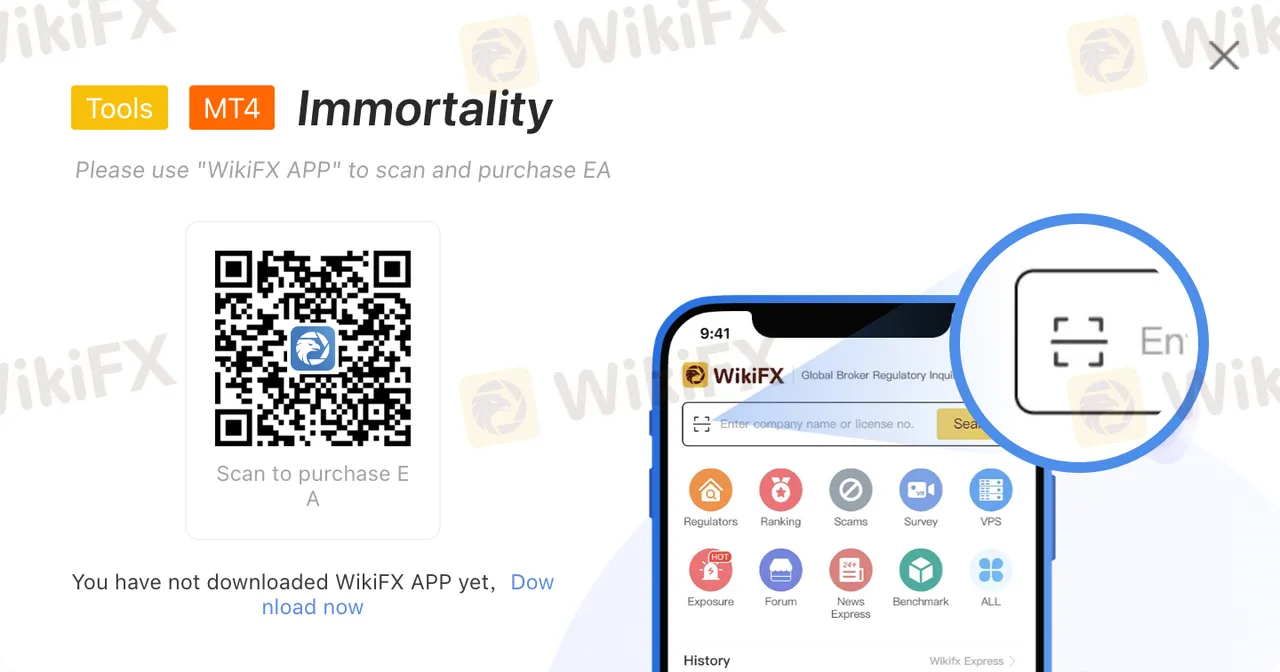
App Interface:
1: Go to the home page, click “All”, select “EA”.

2: If you have purchased VPS, you can enter the EA through “My VPS”.

After selecting an EA for purchase, proceed to the payment interface and follow through with the purchase process.

After the purchase is successful, you have 3 ways to get EA.
1 If you have previously purchased WikiFX VPS, the bought EA will automatically appear on your VPS desktop.

2 Obtain EA via email
Enter the purchased EA interface

Click “Acquire EA,” filling in your email address for receiving the EA, then downloading it from your email.

3 Download EA
Enter EA web interface, open your purchased EA page, and click “Download EA”

Miễn trừ trách nhiệm:
Các ý kiến trong bài viết này chỉ thể hiện quan điểm cá nhân của tác giả và không phải lời khuyên đầu tư. Thông tin trong bài viết mang tính tham khảo và không đảm bảo tính chính xác tuyệt đối. Nền tảng không chịu trách nhiệm cho bất kỳ quyết định đầu tư nào được đưa ra dựa trên nội dung này.
Xem thêm
Sàn môi giới
FxPro
FBS
XM
Vantage
IQ Option
GO MARKETS
FxPro
FBS
XM
Vantage
IQ Option
GO MARKETS
Sàn môi giới
FxPro
FBS
XM
Vantage
IQ Option
GO MARKETS
FxPro
FBS
XM
Vantage
IQ Option
GO MARKETS
Tin HOT
WikiFX Review GTCFX 2025: Cập nhật mới nhất và những điều cần biết
Top 5 sàn forex có phí nạp thấp nhất tại Việt Nam năm 2024
Hành trình khám phá Forex cho người mới bắt đầu
Lịch sử thị trường Forex: Hành trình phát triển của thị trường tài chính lớn nhất thế giới
Top 10 sàn môi giới được tìm kiếm nhiều nhất trên ứng dụng WikiFX 2024
WikiFX VPS: Sức mạnh công nghệ dẫn lối giao dịch Forex hiệu quả
Đâu là cặp tiền có tỷ lệ mua và bán chênh lệch nhất trong năm 2024 theo ghi nhận của WikiFX?
Tính tỷ giá hối đoái










